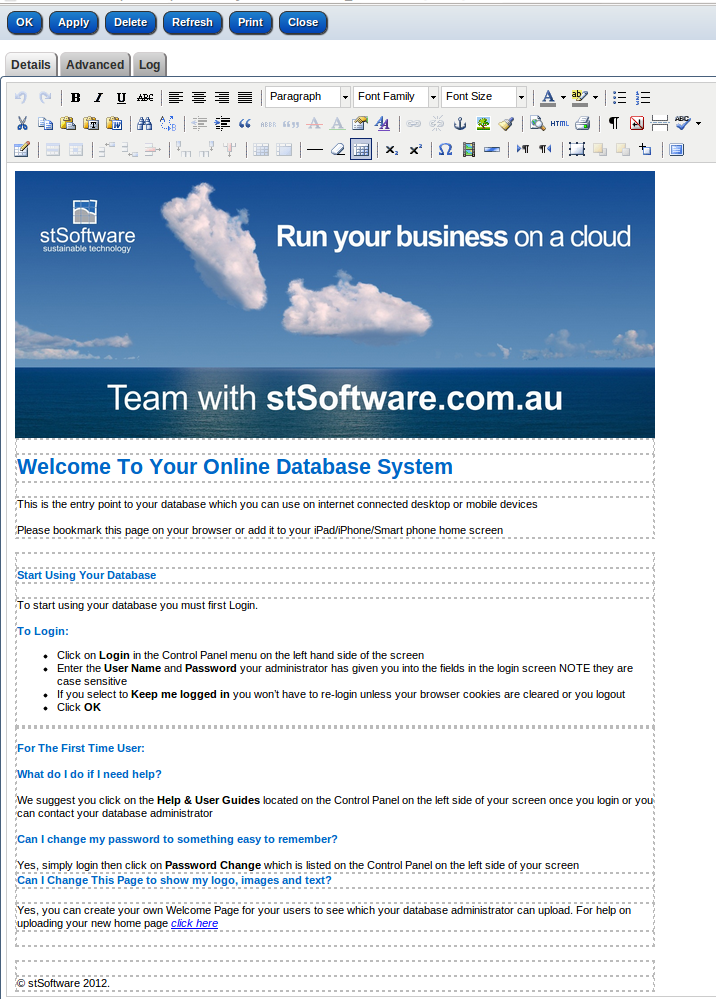How do you change the welcome page?
You can change the Welcome page in your application to keep your corporate look and feel and branding.
- Click the [CRM] Button in the left navigation menu
- Click the [Sites] Button in the left navigation menu
- Click to open the [public] site
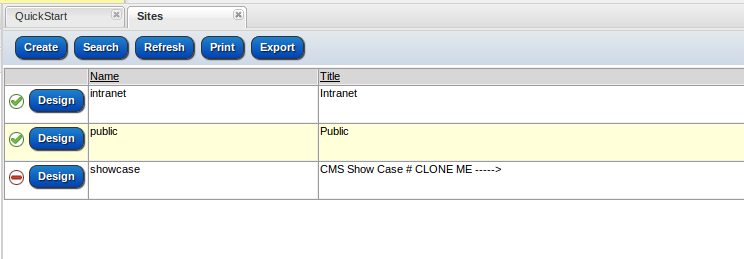
- Click the [Pages] tab
- Click the[Welcome] page
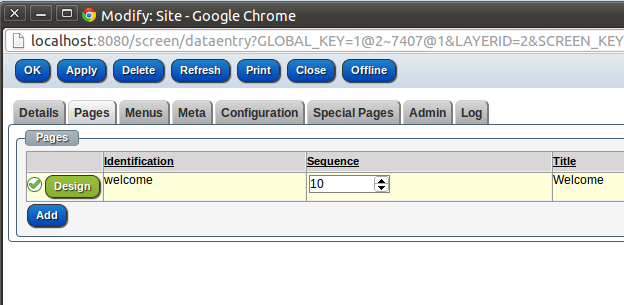
- Click the [Script] tab to update the JavaScript if needed
- Click the [Style] tab to update the style sheet if needed
- Click the[welcome component] to edit the page
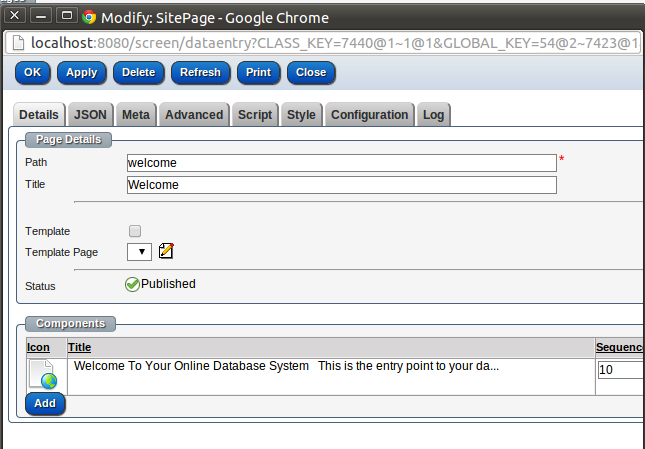
- Design your Welcome page
- Save your changes
- Click the[Publish] button in the site screen