Advanced text searching on any record or document
Keyword search on reports means it is easy to search for a word across multiple fields.
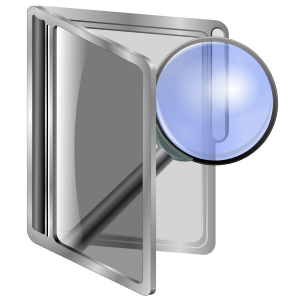
Overview
A class can have many fields included in the key word search from the current record or related records.
Keyword searches give a powerful search facility in a single "Google" style search box. A convenient and simple search box can be used instead of the more advanced search screen in many cases.
The keyword index uses the Soundex algorithm to create the unique set of words, this allows for direct index searches on either the actual words or the words that sound like those entered.
Search Operators
|
Search for an exact phrase "search phrase" |
Use quotes to search for an exact set of words. Only use this if you're looking for an exact phrase, otherwise you'll exclude many helpful results by mistake. "fun in the sun" |
|
Exclude a word -search |
Add a dash ( jaguar speed -car
|
|
Fill in the blank * |
Add an asterisk within a search as a place holder for any unknown or wild card terms. Use with quotation marks to find variations of that exact phrase or to remember words in the middle of a phrase. "a * saved is a * earned" |
|
Search a set of words word |
Will return any record that begins with the keyword and it is not case sensitive, for example fun will match; "function" "fun" "Fun" "having fun" "That is funny". fun would not match "malfunction" "notfun" |
How to use
You will find the Keyword Search fields at the top of the report screen.
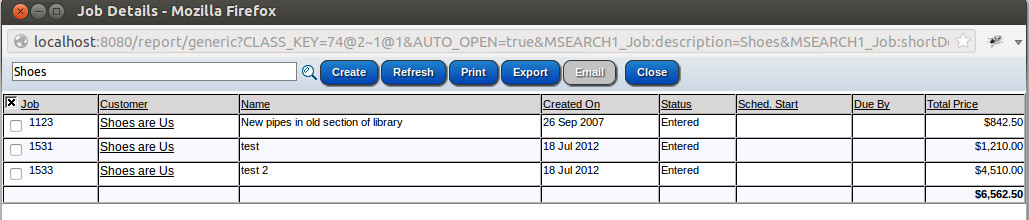
Enter a keyword and click the search icon (magnifying glass) or press enter, the search result will show all the records with matching values in any of the listed fields.