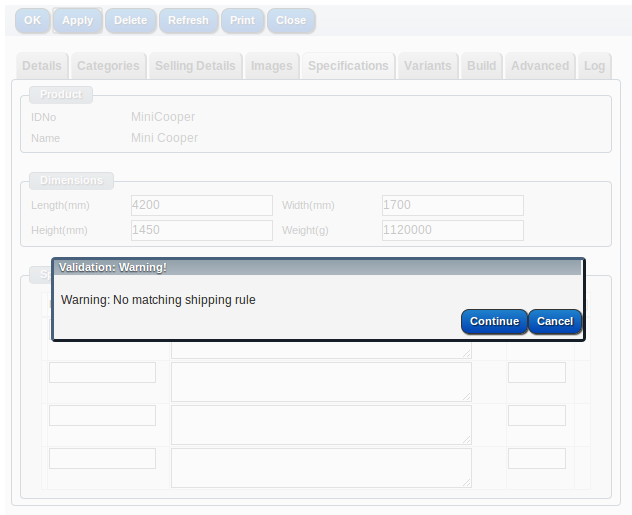Online store product shipping rates
Easy to set up flexible shipping rules
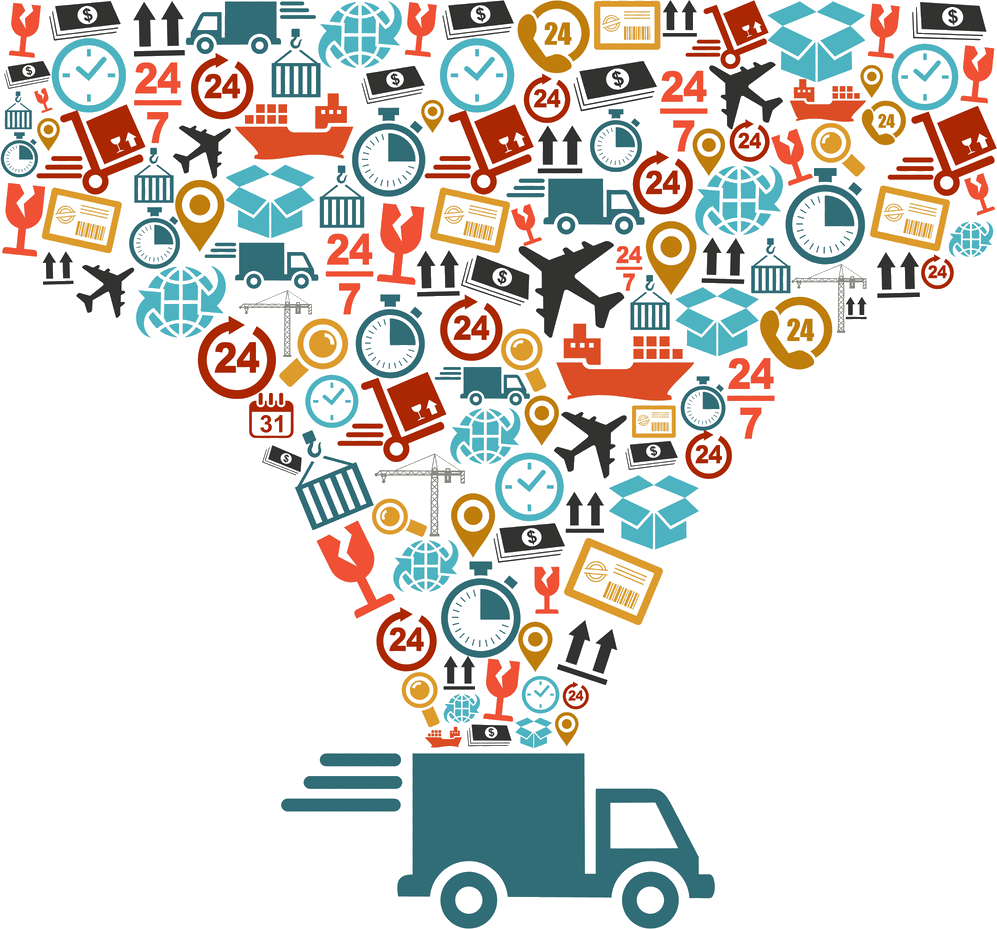
Overview
When you have a E-Commerce store you need to define your shipping rates & rules. You'll probably want to configure more than one type of service, so that your customers can choose from a range of delivery costs. In particular, you should remember that it will cost you more to ship to some regions than others, so you're likely to need more than one shipping rate if you send products across long distances as well as locally.
The shipping rates will be likely based on the size and weight of the products to be shipped. The shipping rules will allow combining of products into one shipping package.
Shipping Rules
We have "Shipping Rules", "Region Management" and "Shipping Sanity Check" in Store menu
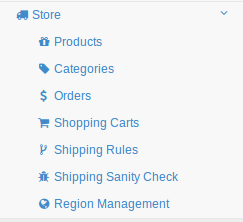
The Region Management lets you create/edit regions. Each region could have one parent region. Such as the parent region of NSW is Australia.
You also could create other regions like Asia, Europe etc. With all or some countries, which you are able to ship to, of this continent as children regions
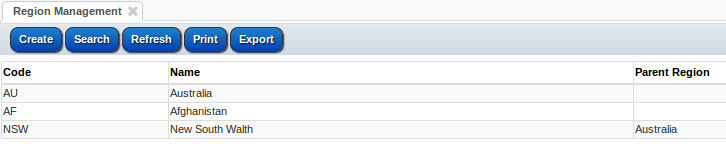
The Shipping Rules lets you enter which logistics company will ship items for you, for example AusPost or UPS etc
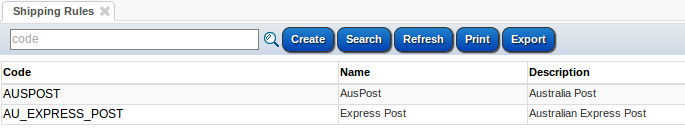
Open the AusPost, you can enter all services that this company provides, we call it shipping rules. Such as Domestic Parcels, Registered Post International etc for AusPost.
Each shipping rule is related to a region so that you can set different parcel size and price for different regions. For example, shipping to China could have different shipping cost with other countries when you send through Registered Post International.
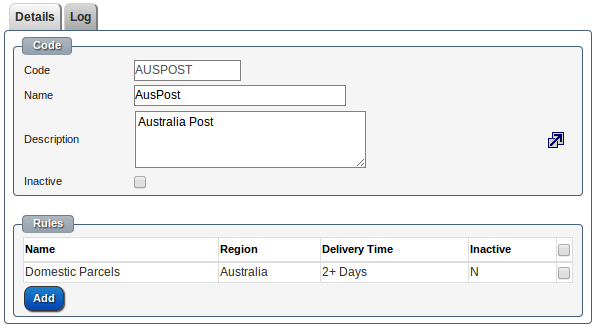
In the Shipping Rule, you can enter multiple variants for this rule with different prices based on maximum weight and maximum size of the parcel
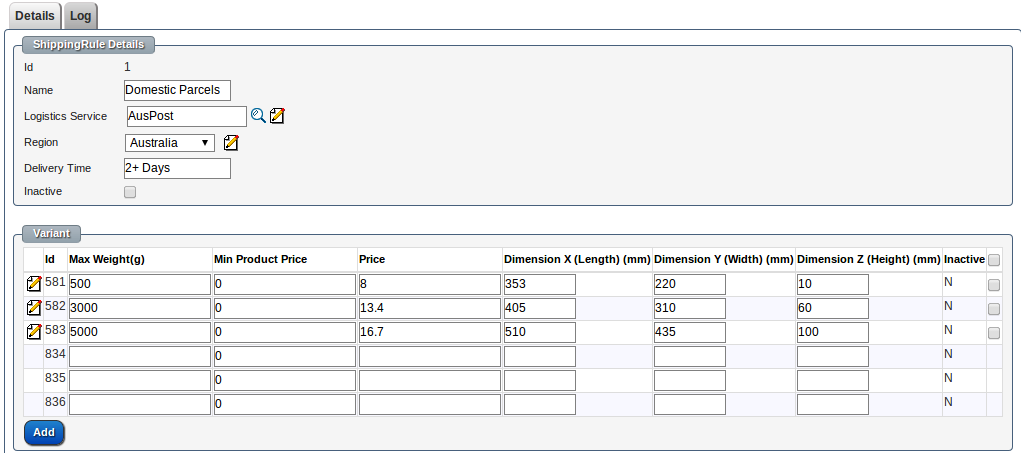
Sanity Checks
We also provide a Shipping Sanity Check tool to check the shipping price for items
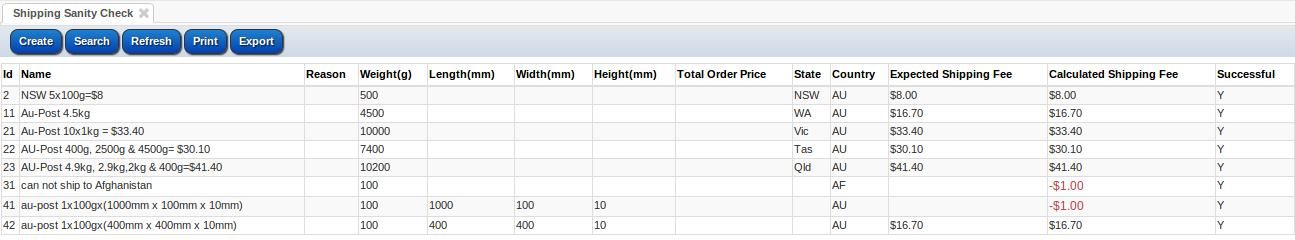
Shipping Sanity Check Case 1
Let's say we are sending 8 product items to somewhere in Australia, 3 of them are 200 grams each, and the rest are 100 grams each, the total weight of this package is 1100 grams, the cheapest way to send it is to send it through the AusPost Domestic Parcels, which is $13.4 for parcels less than 3000 grams.
Enter the send to location, item quantity, item unit weight, and expected shipping fee and save it. The sanity check will show you the calculated shipping fee, and show you if the calculated price matches the expected fee.
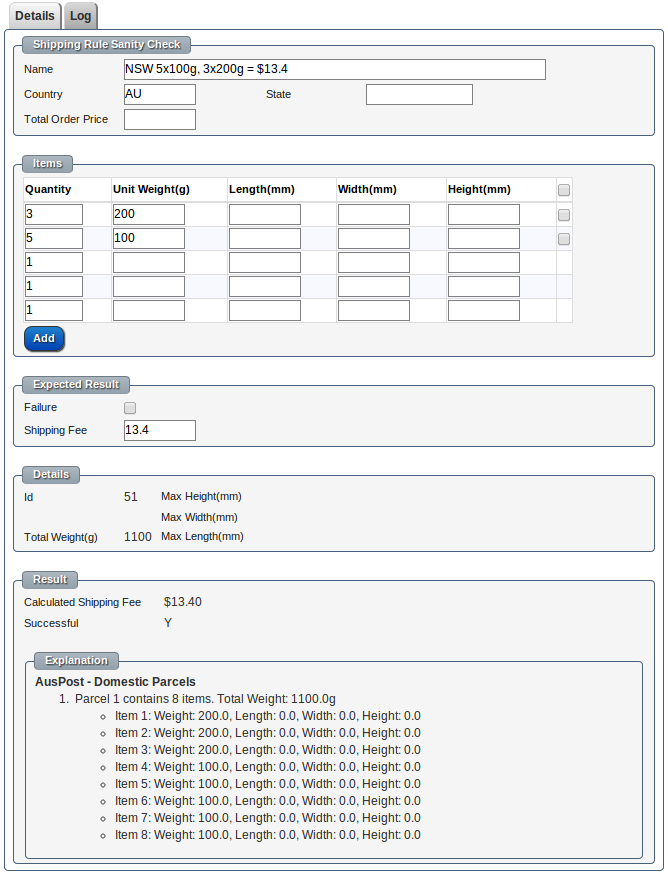
Shipping Sanity Check Case 2:
The item is 100 grams, but the length of it is 1000 millimetres. You currently don't have any company can ship an item with this length, so a failure is expected.
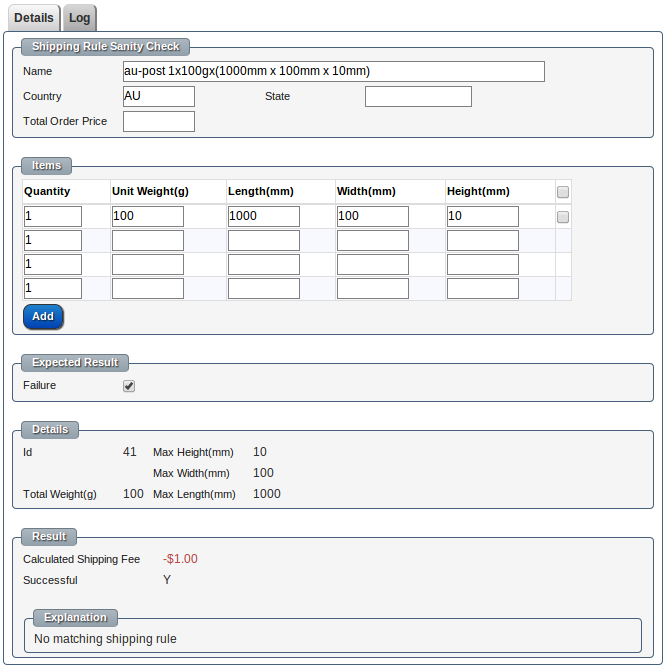
Shipping Sanity Check Case 3:
There are 10 items, 1kg each. We have to put them into 2 5kg's packages
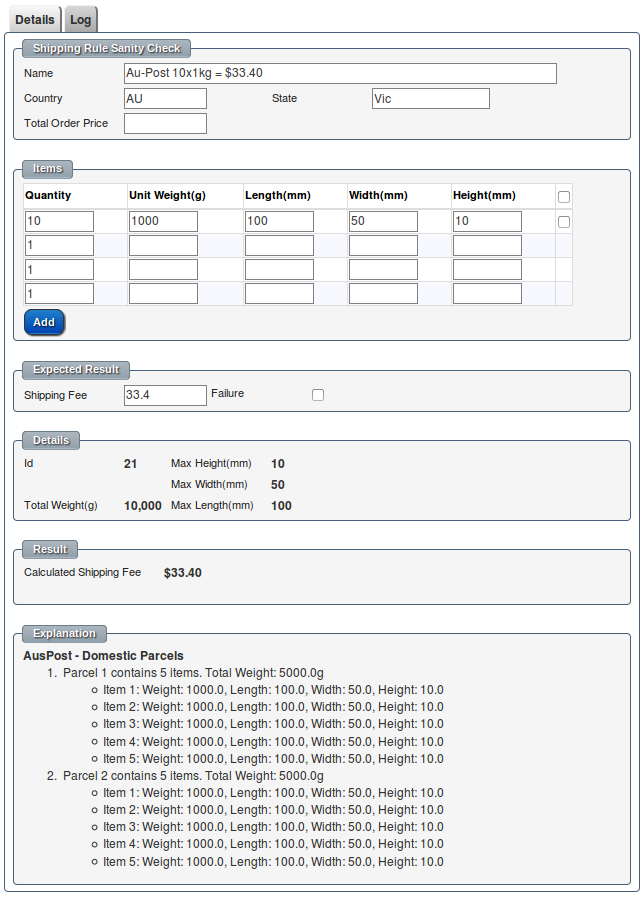
Validations
When you enter the dimensions and weight for a product, if our system doesn't find any shipping rule could ship this product, system will warn you this product is currently not able to be shipped. For example you currently can not ship a car through AusPost