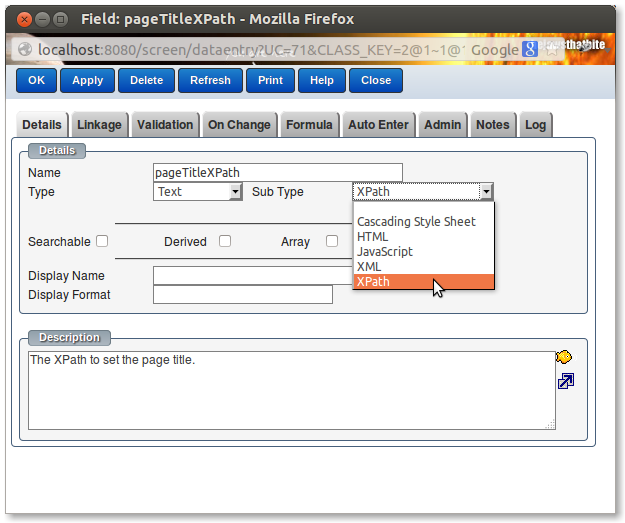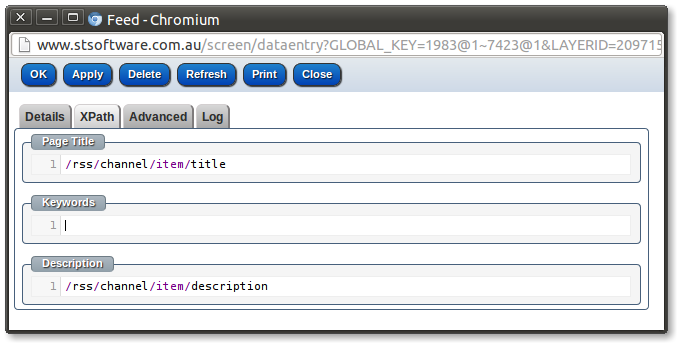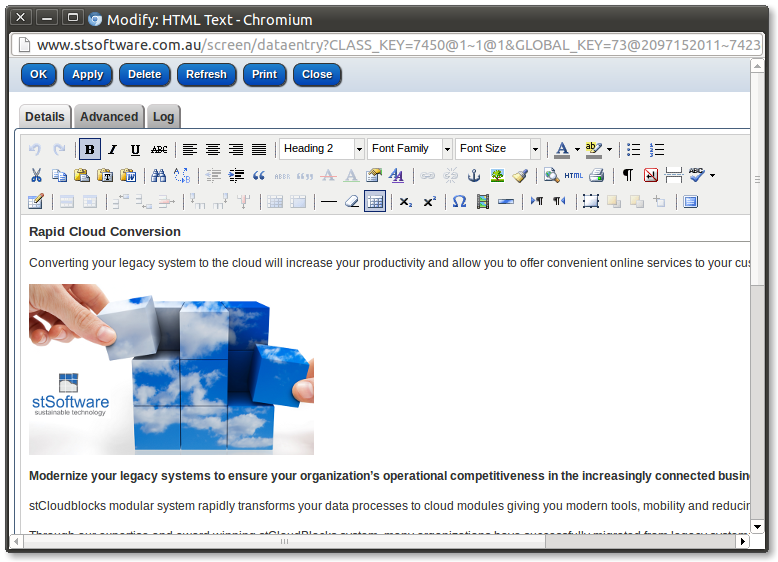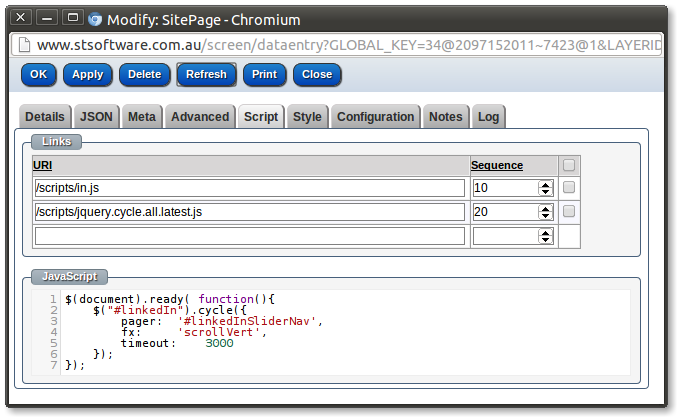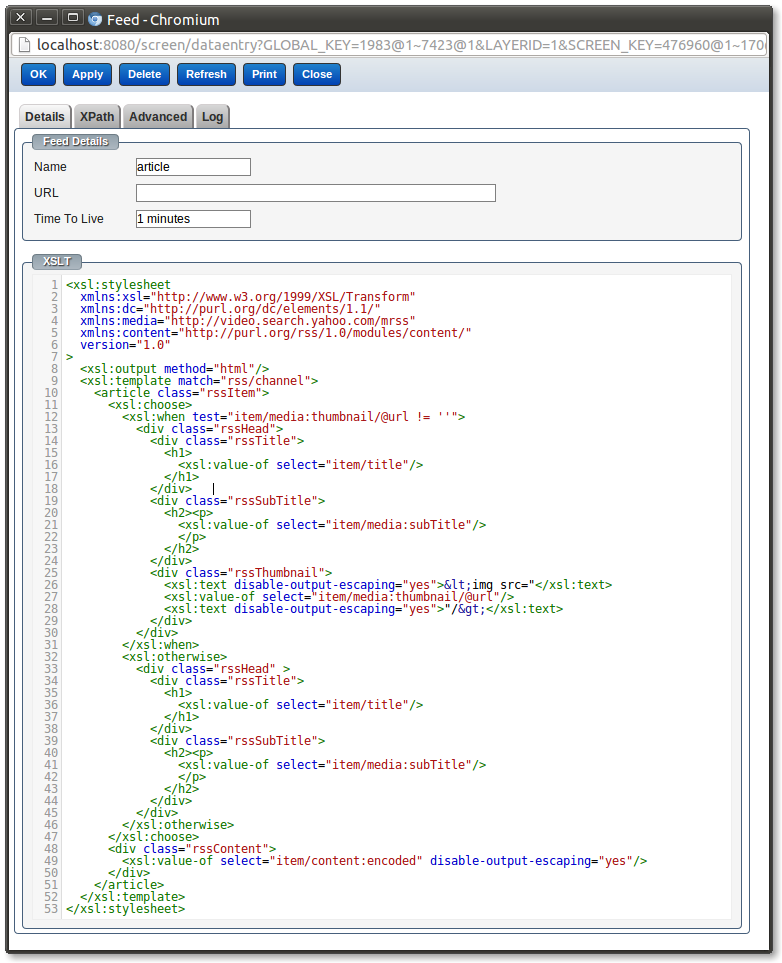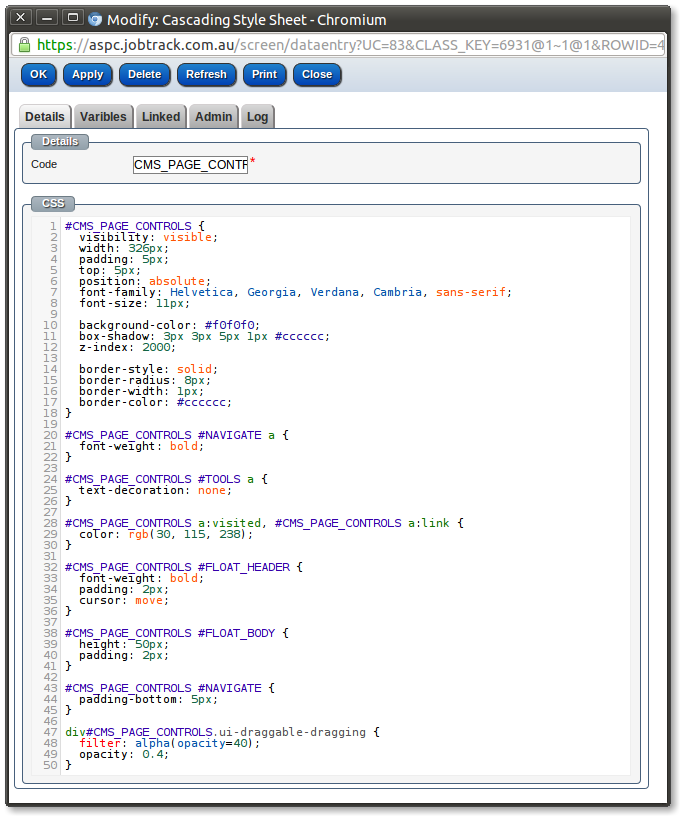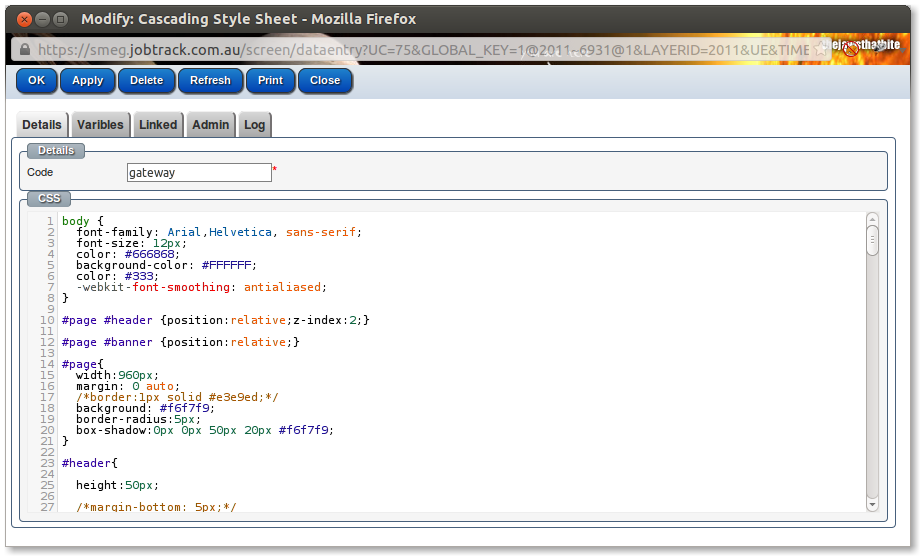Format your emails with Cascading Style Sheets.

Cascading Style Sheets (CSS) can be used to style your emails; create professional branding, specific marketing and event styling
You can add a CSS to every email / for an individual user email account / email template / or specific email.
1. System wide email CSS - Once you add a system wide email CSS all new emails will use this style.
Go to : Admin > Setting > select tab named 'Email' and set your CSS
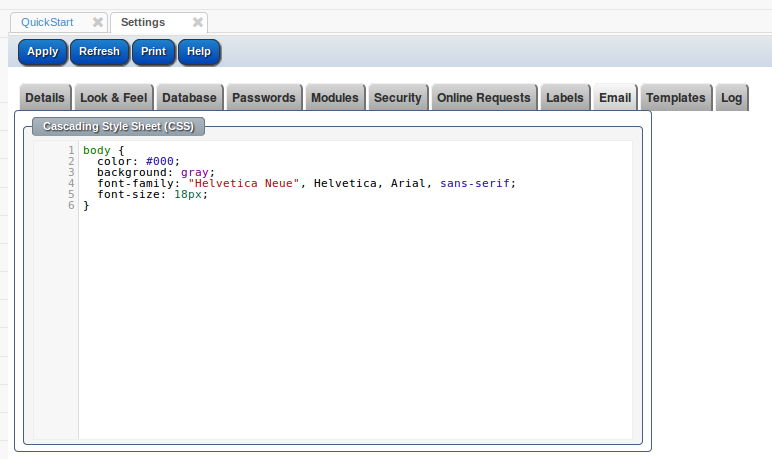
With this example the email editor for all the users would look like the below.
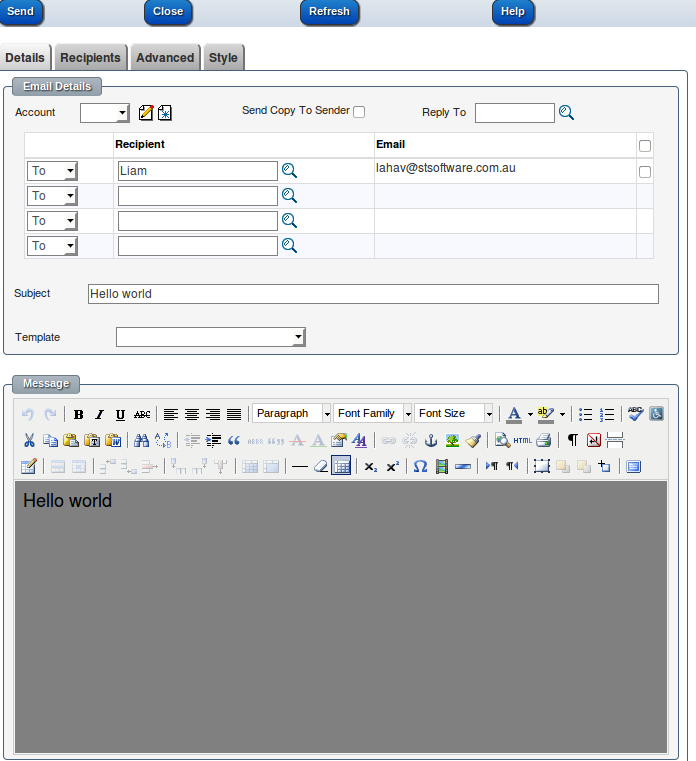
2. User account email CSS - Your