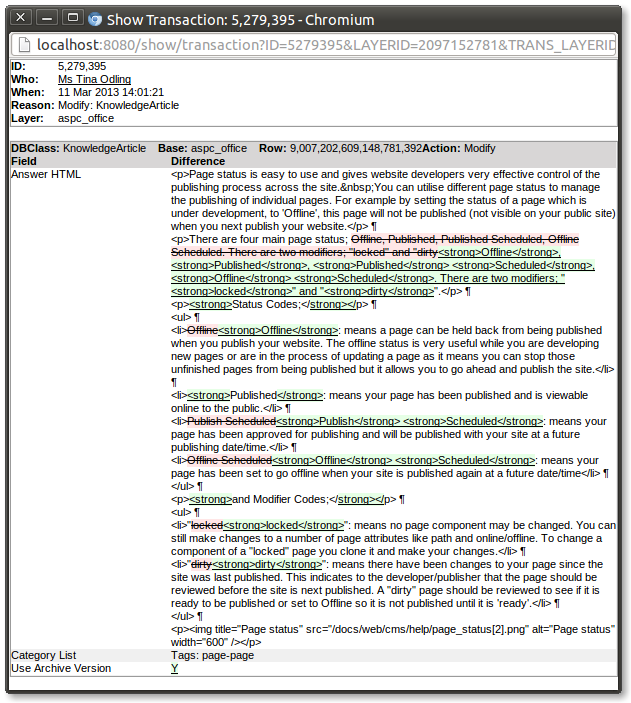Journal tab performance enhancements
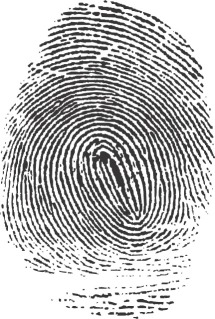
New in version 8 of the standard screens is asynchronously loading of log history.
The log tab will now appear almost instantly, no matter how many journal entries.
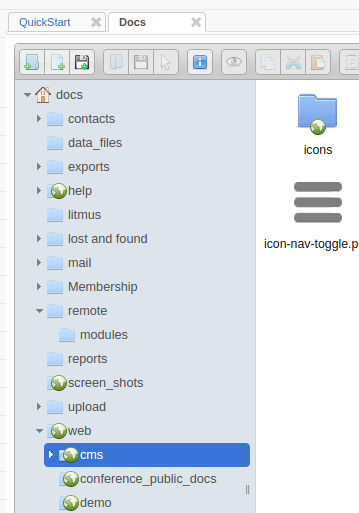
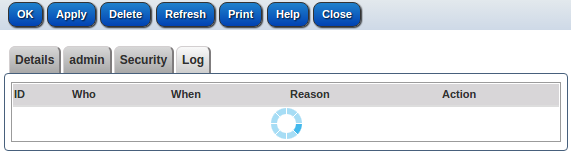
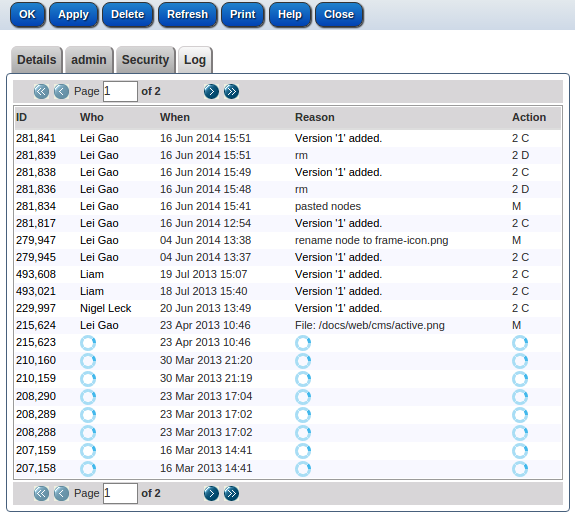
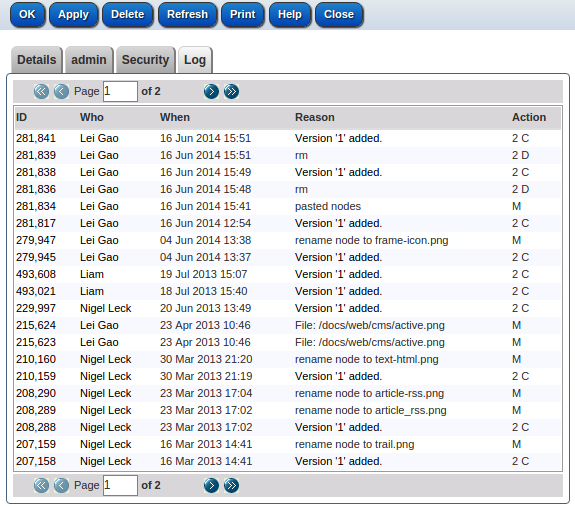
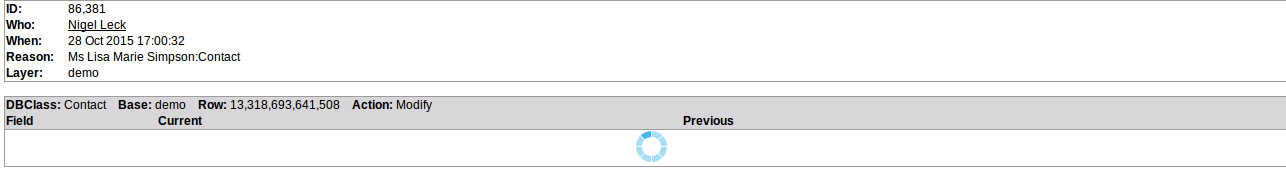
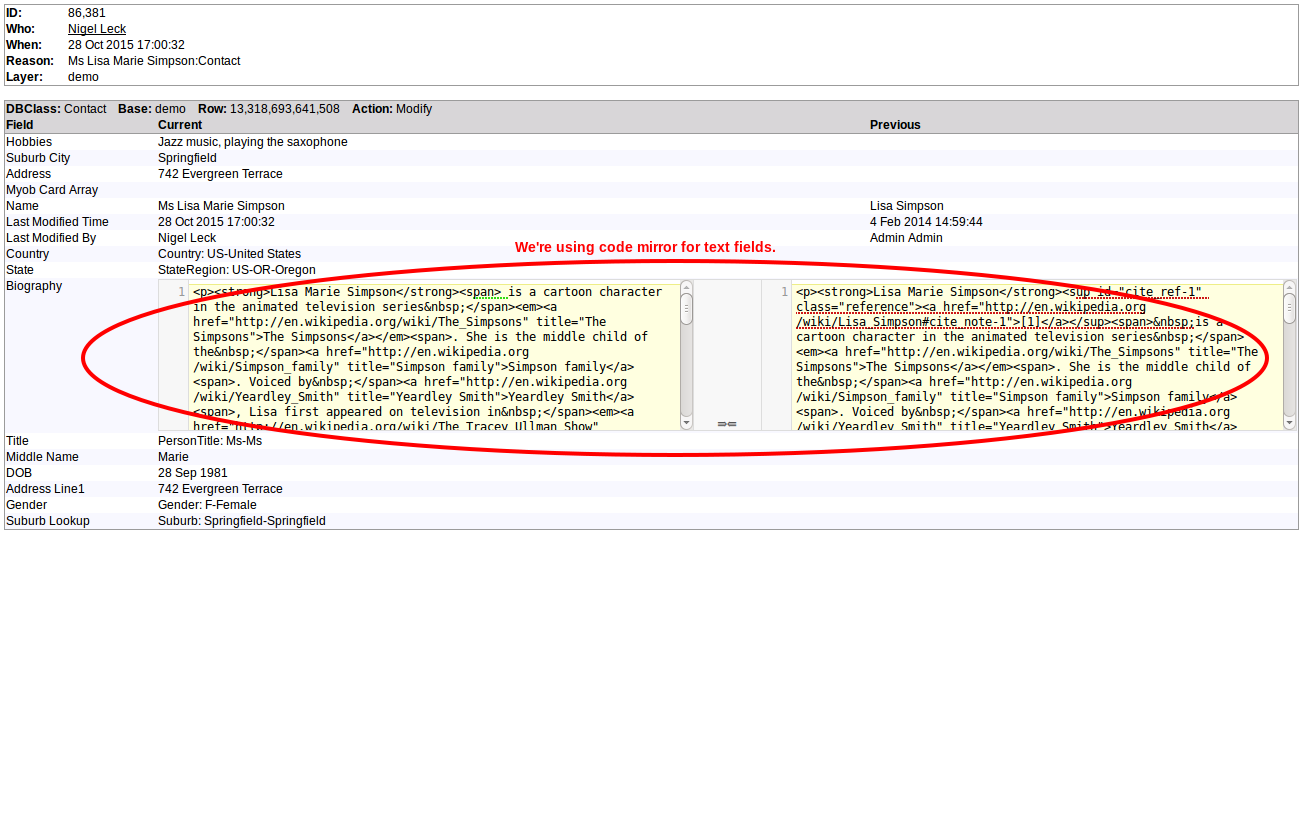
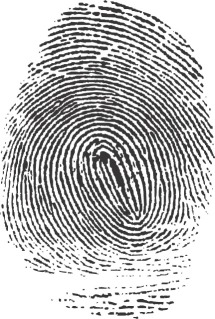
New in version 8 of the standard screens is asynchronously loading of log history.
The log tab will now appear almost instantly, no matter how many journal entries.
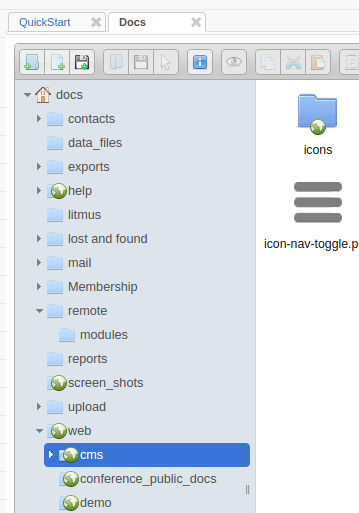
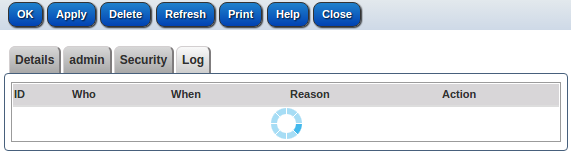
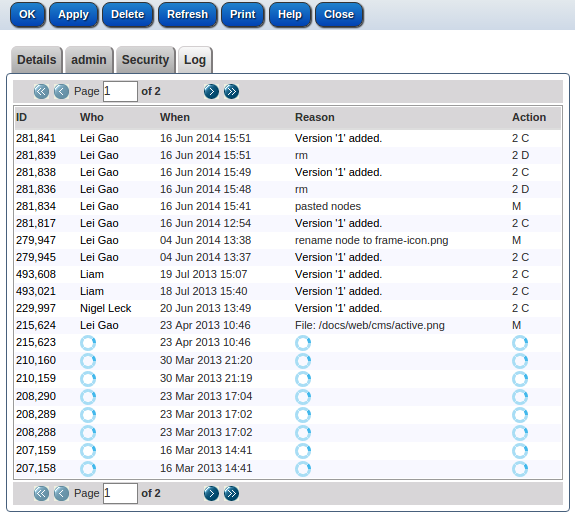
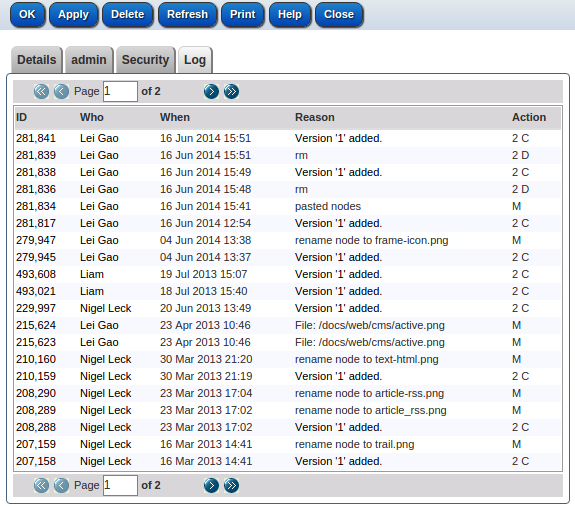
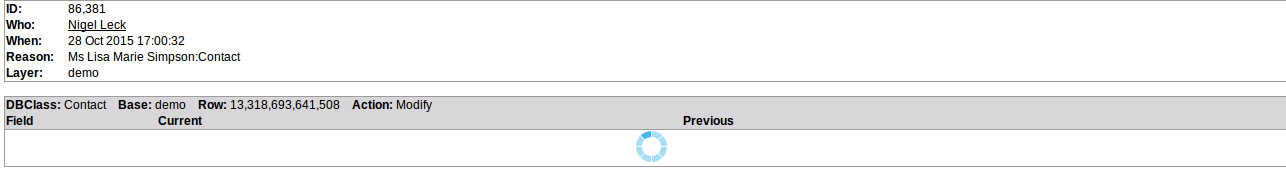
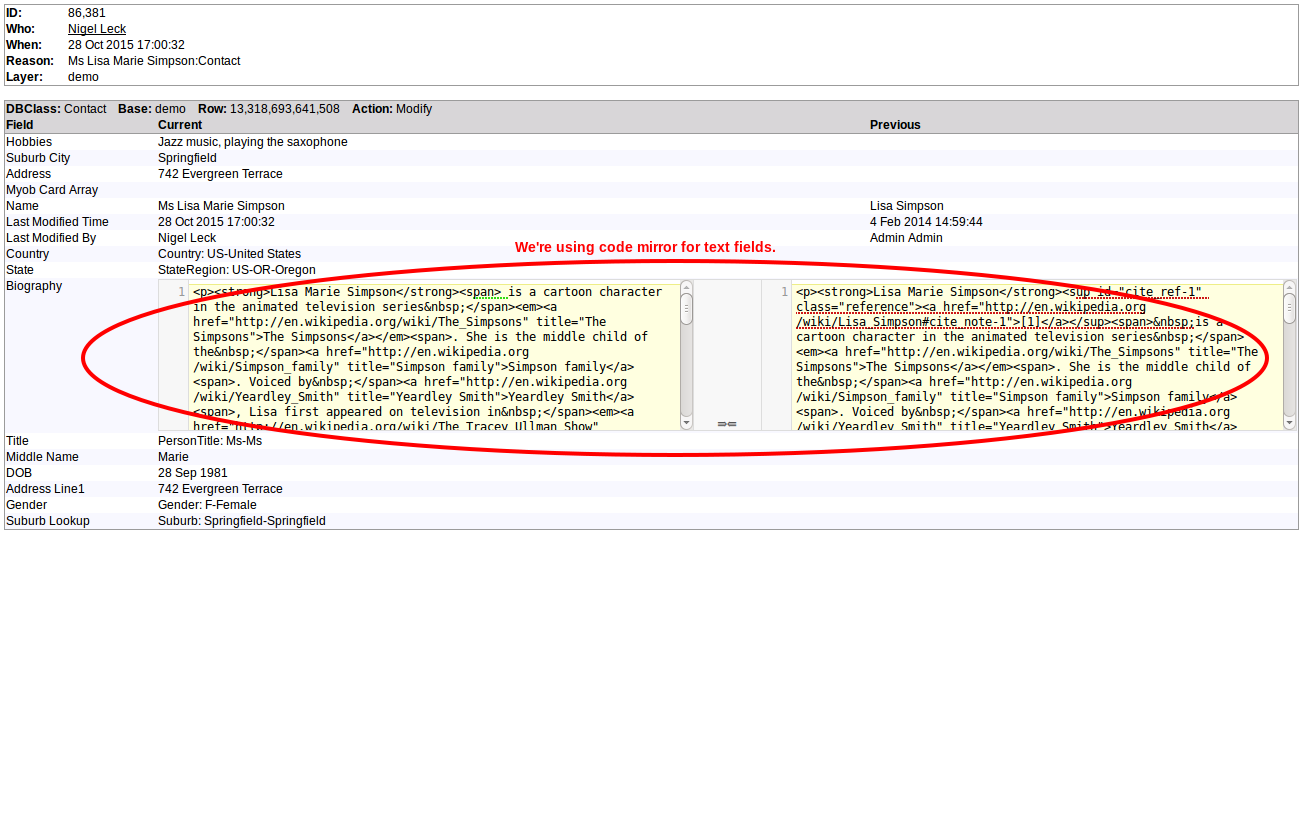
A full audit trail is automatically recorded for every change in the system. Selecting records as they were at any point of time is standard functionality.
On each standard screen there is a log tab which shows the changes to this and related records.
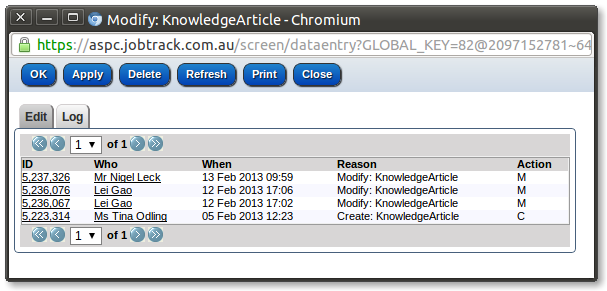
Each transaction record every change to every record within that transaction.
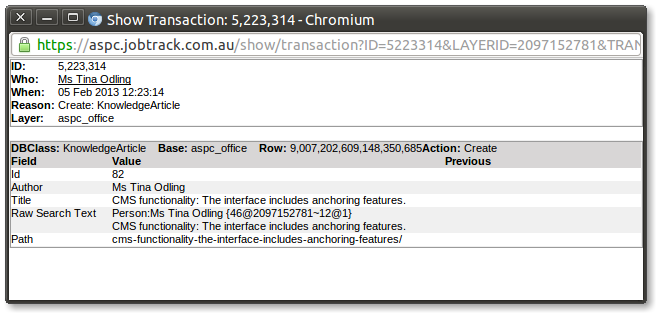
The journal can be searched using a number of very suffocated commands.
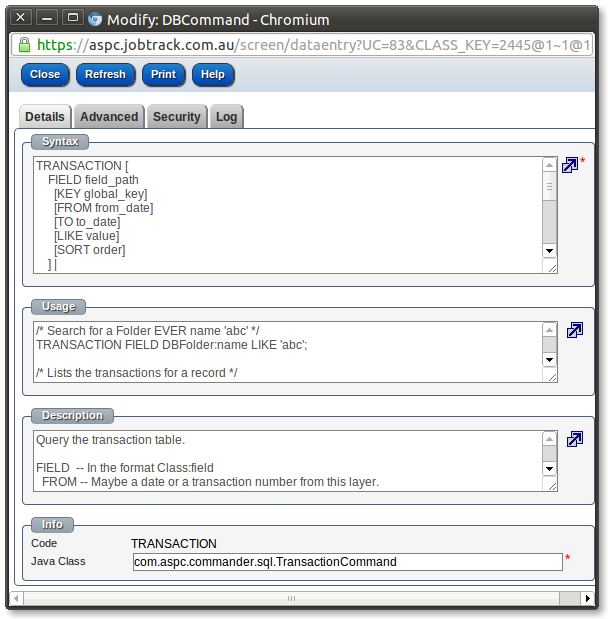
Any transaction or set of transaction can be reversed by an administrator.
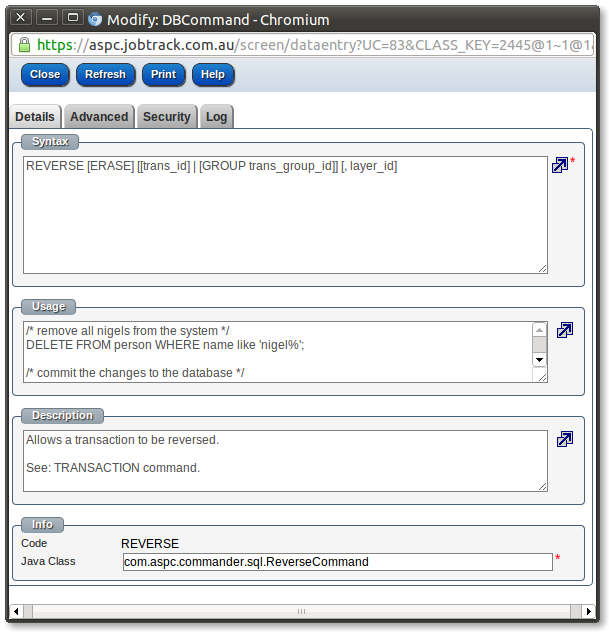
The system automatically records each and every change to a record with who/when/what.
The display of these changes was a side by side comparison of the previous & current value. When the field that is being changed is a large text field, it was quite hard to see what the actual change was. We have improved the viewing of the transaction details to display the changes in a difference format which is color coded for deletions and insertions.
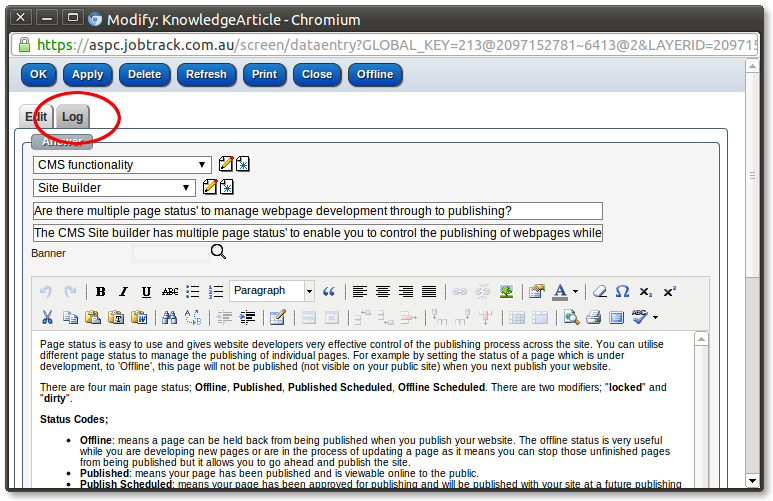
Transaction list
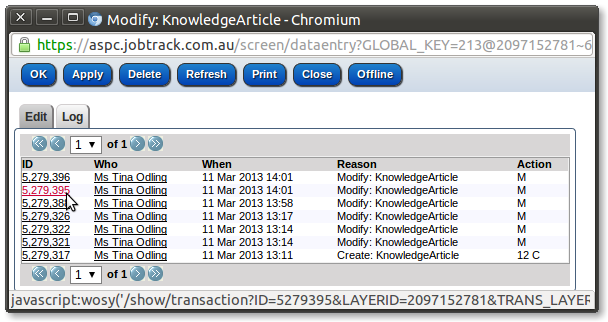
Changes in the one transaction