How to enable desktop notification?

When you get a new desktop notification, your browser will ask for your permission to show the desktop notification by default.
Chrome:
Click the "Allow" button in the pop up
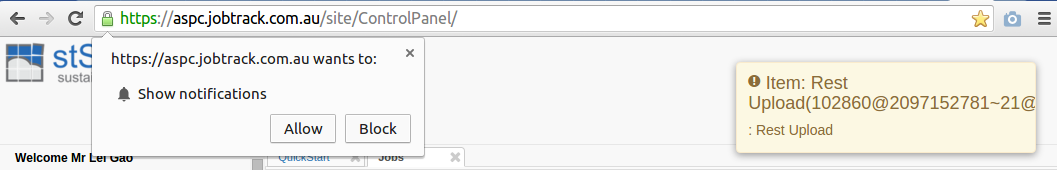
Firefox:
Select "Always Show Notifications"
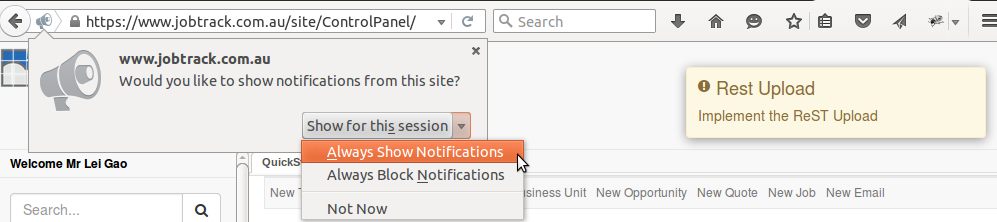
You can always change the notification permissions for a site.
Chrome:
- go to Settings
- click the "Show advanced settings" link at bottom
- click the "Content settings" button in Privacy section
- scroll down to "Notification" section
- click the "Manage exceptions..." button
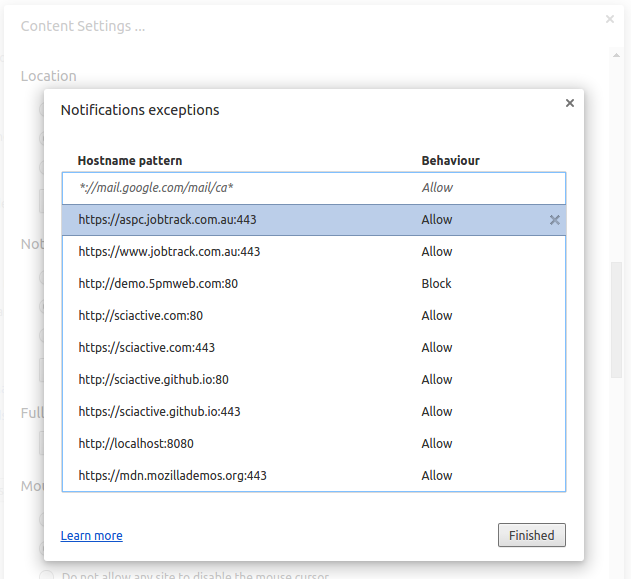
Firefox:
- Open the site
