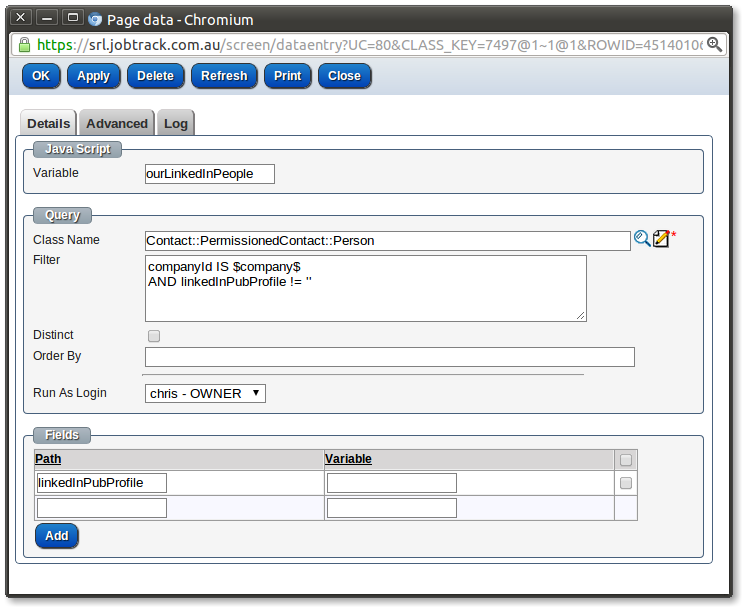How compatible are the template Progressive Web App ( PWA)?
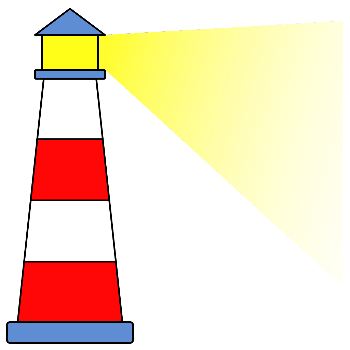
Below is the current lightouse report for the template app-contract-list
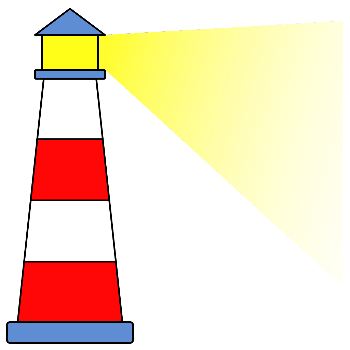
Below is the current lightouse report for the template app-contract-list
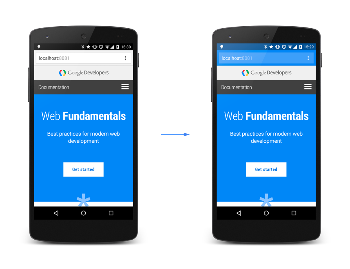
Once the site is marked as a "Progressive Web App" a new tab will be displayed "Manifest". This allows the developer to change the default values.
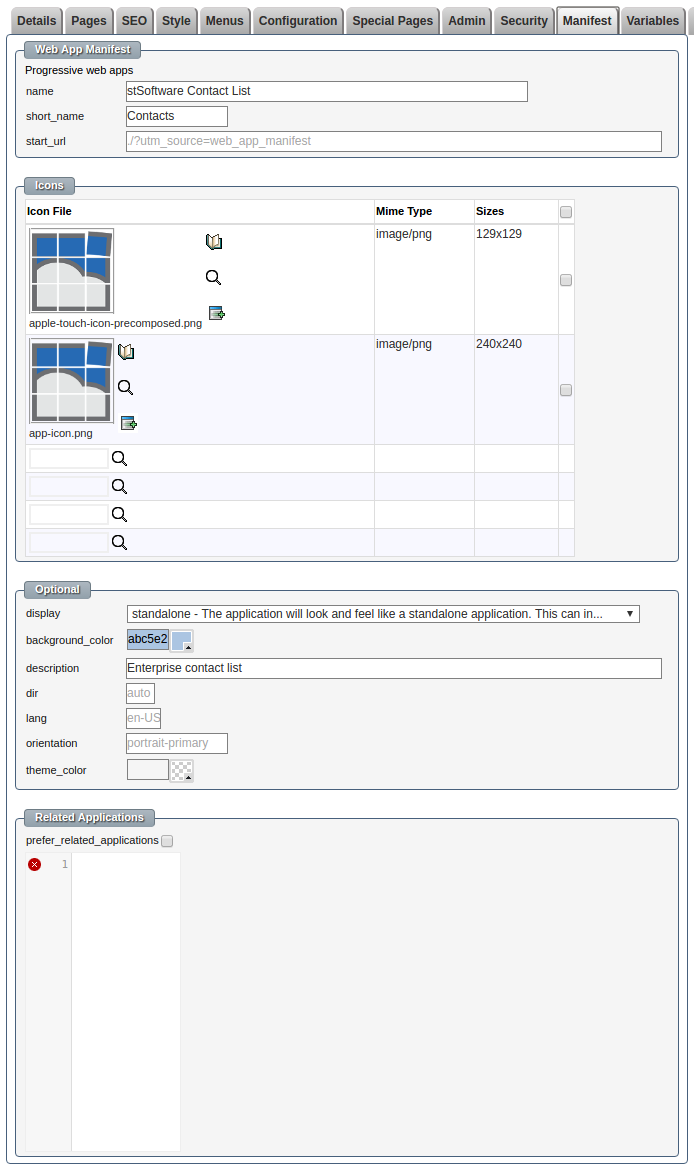

You can use cloud file manager as a web folder (webDAV) on Mac by "Map network drive" lunching Finder and choosing the menu item "connect to server" from the "Go" menu.
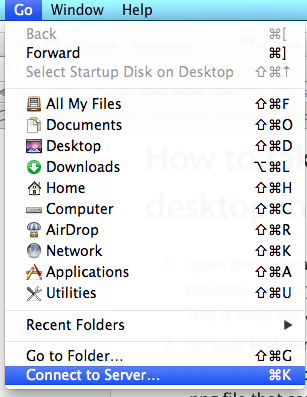
Choose "Connect to a server"
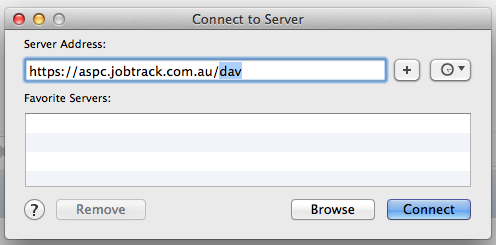
Then enter the URL of your Job Track server https://hostname/dav
You'll then be asked for your user name and password:-
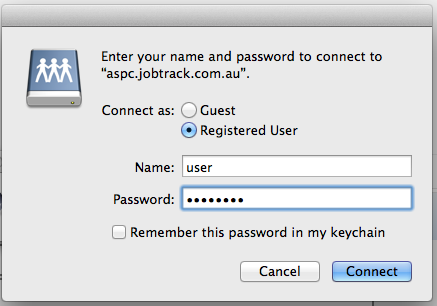
Now the files will be listed as if they were local to the Mac:-
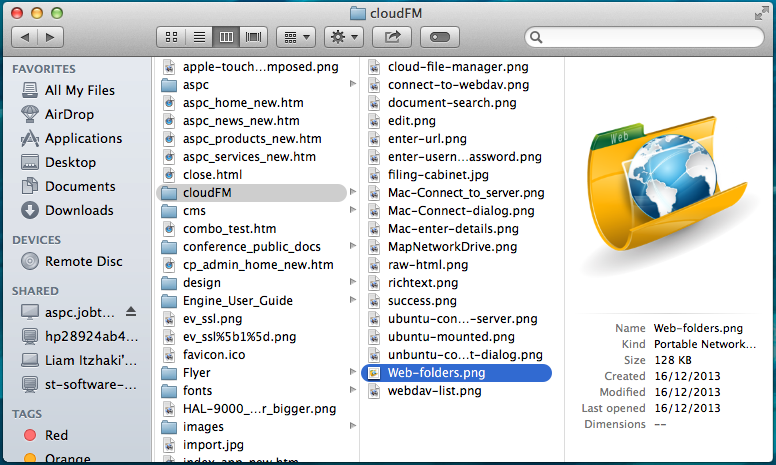
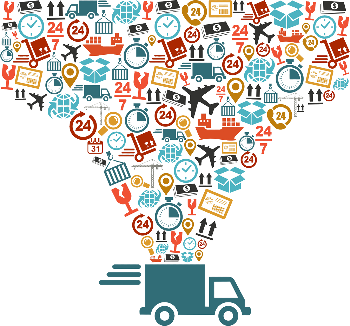
When you have a E-Commerce store you need to define your shipping rates & rules. You'll probably want to configure more than one type of service, so that your customers can choose from a range of delivery costs. In particular, you should remember that it will cost you more to ship to some regions than others, so you're likely to need more than one shipping rate if you send products across long distances as well as locally.
The shipping rates will be likely based on the size and weight of the products to be shipped. The shipping
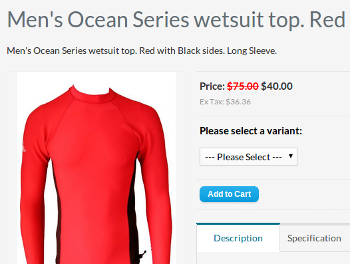
Go to Store/Products menu, edit the product you wish to show the RRP, go to Selling Details tab, enter RRP in Details section and check the "Show RRP" checkbox.
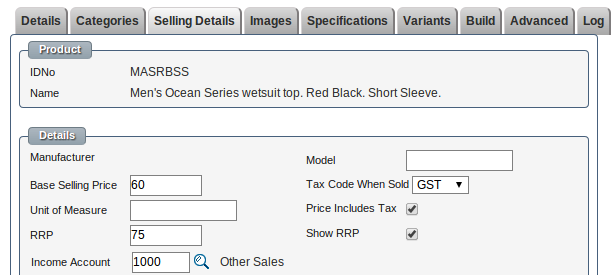
Now the RRP is shown in the product page of the online store
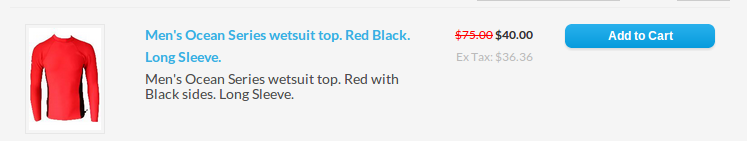
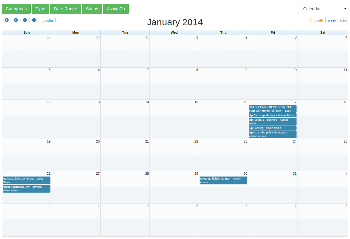
Select from the filters to change the date range and items displayed according to type, category, status and assign to. Items are tasks, events, sales opportunities or jobs which have been entered and scheduled to a day and time. You'll see items in the calendar. Click on the item to see the details of the item. You can switch between the calendar and timeline view any time.
We've listed some handy Calendar Tips at the

The download of large images to the client browser which will be later resized to be a smaller image is very wasteful and slow.
Let the server dynamically resize and cache your images with NO overhead to subsequent calls. To use in your HTML just add the desired behaviour to the URL e.g "?max-width=100"
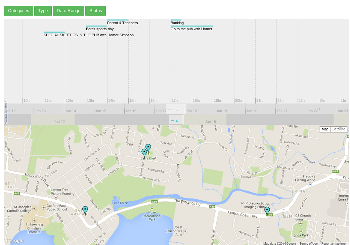
Select from the filters to change the date range and items displayed according to type, category and status. Items are tasks, events or sales opportunities which have been entered and scheduled to a day and time. You'll see items in timeline bands with a colour line representing their scheduled time and duration. The items you can view on
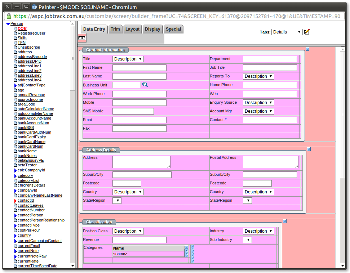
stSoftware's Forms is a web based designer
stSoftware's Forms is a web based designer that enables web forms to be created quickly and easily. Forms can then be consumed on most common mobile devices from the internet, anywhere and anytime. stSoftware's Forms are integrated with stSoftware's Workflow to automate business processes and deliver rich cloud applications.
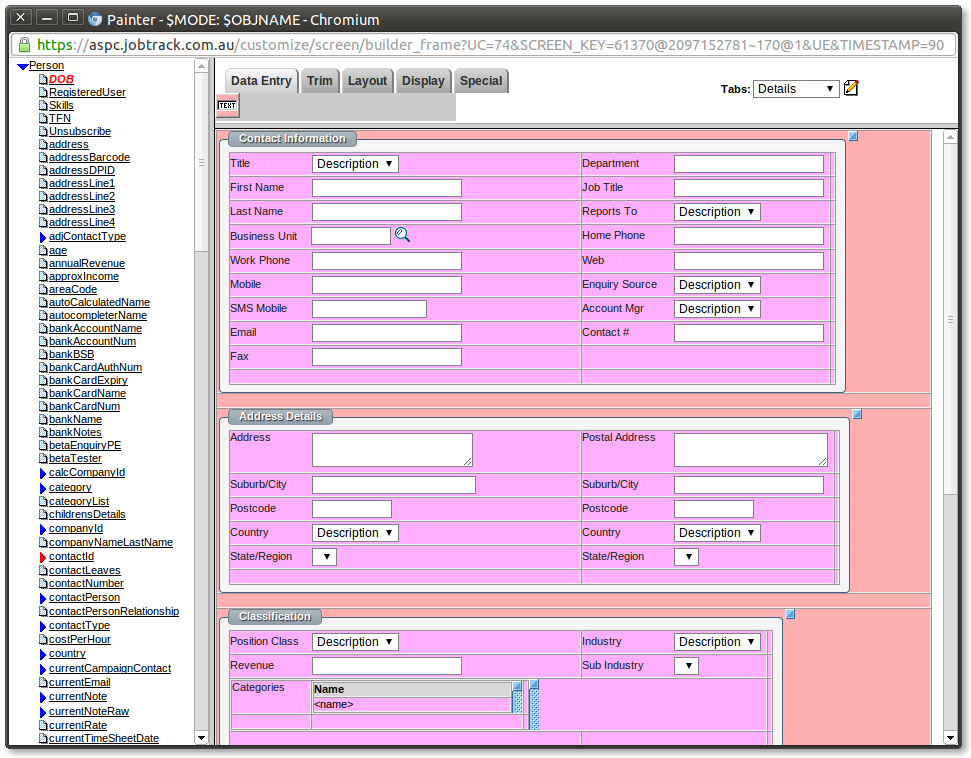
Quick and Easy Forms Design
Empower business users and enhance developer productivity:

Every page can define a script and/or include a number of script modules.
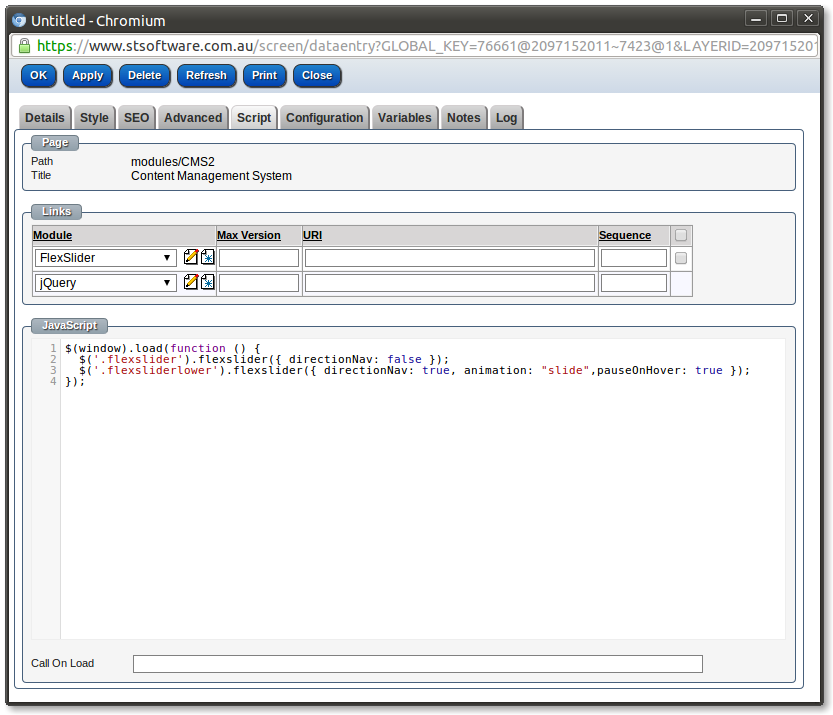
Each script module can have many versions of the JavaScript.
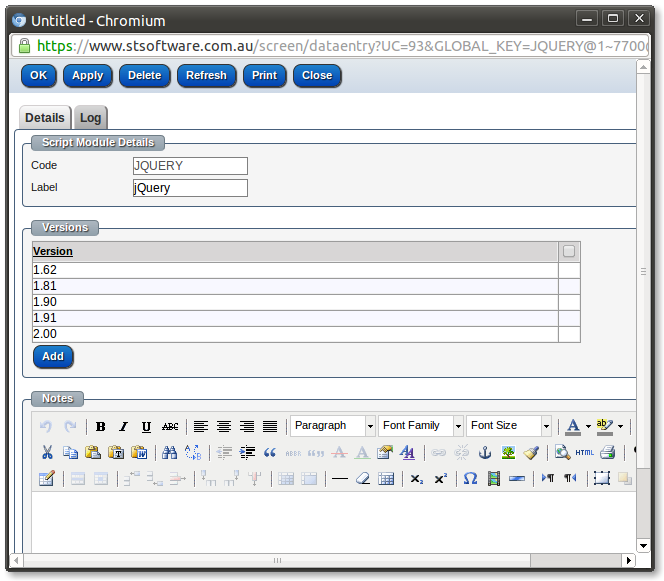
Each script version can specify what is the maximum and/or minimum browser version compatible with this script. The page can specify the a maximum version number for inclusion or just the script module. The script manager will include the highest compatible script version.
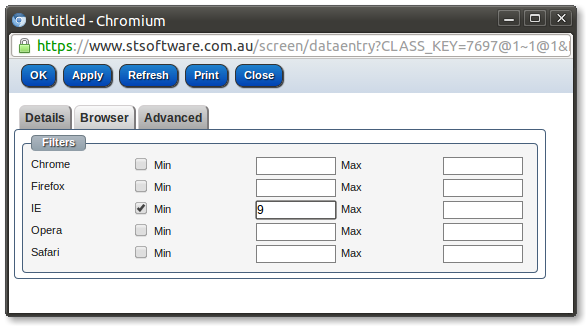
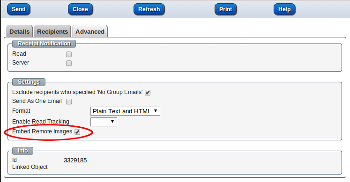
There is an option "embed remote images" in the "Advanced" tab, if turned on I'll fetch the image and then embed the image in the email.
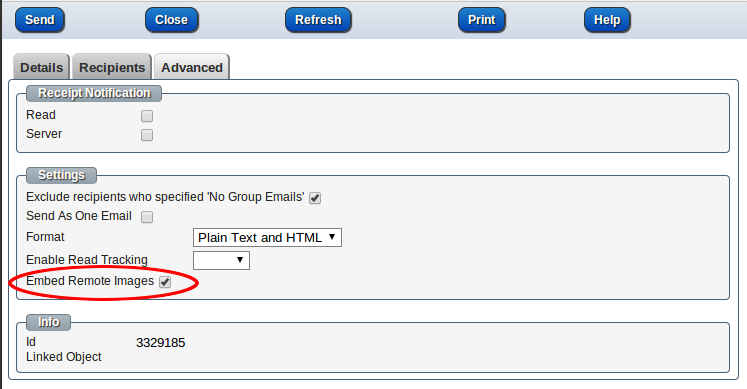
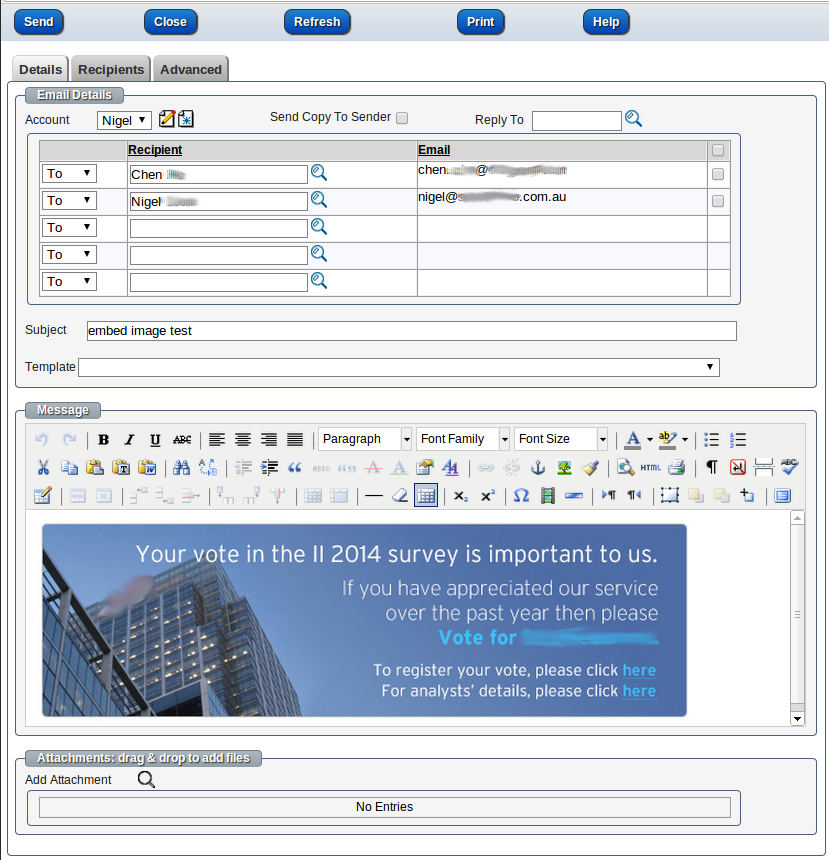
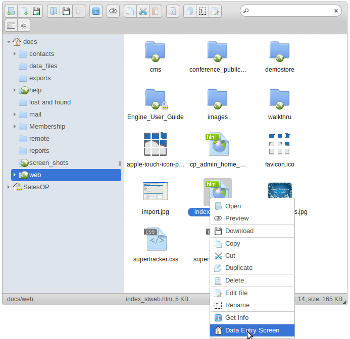
Firstly right click on the file in question and choose "Data Entry Screen"
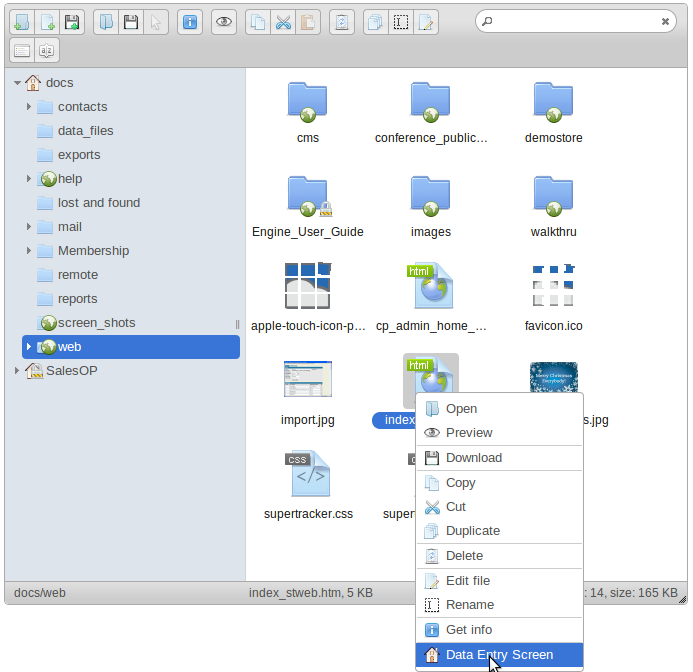
The data entry screen will open in "Rich Text" Mode:-
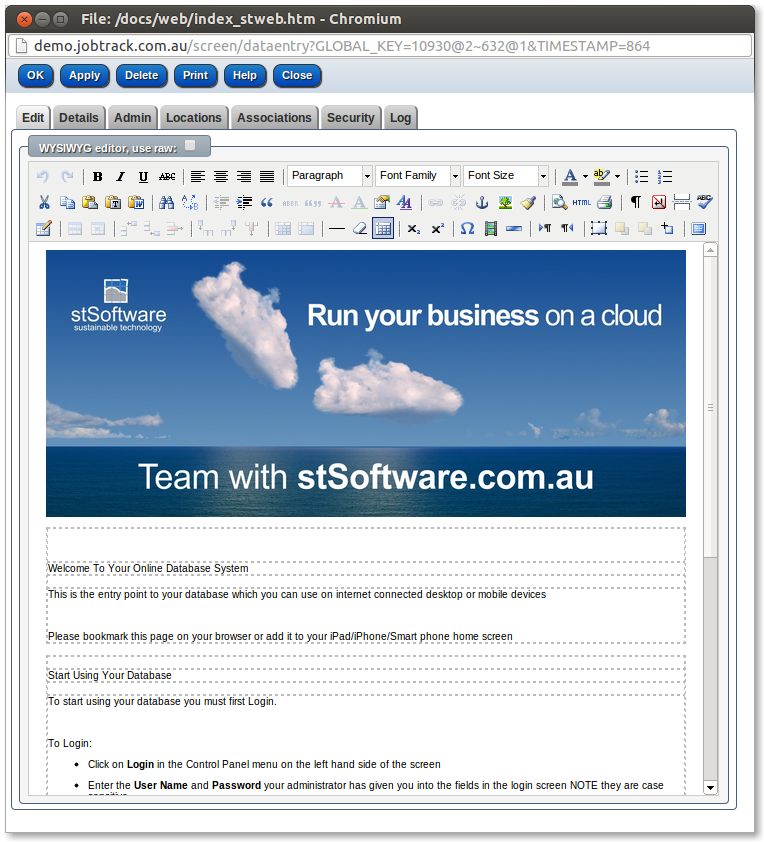
By clicking on "use raw" the editor will switch to raw HTML mode:-
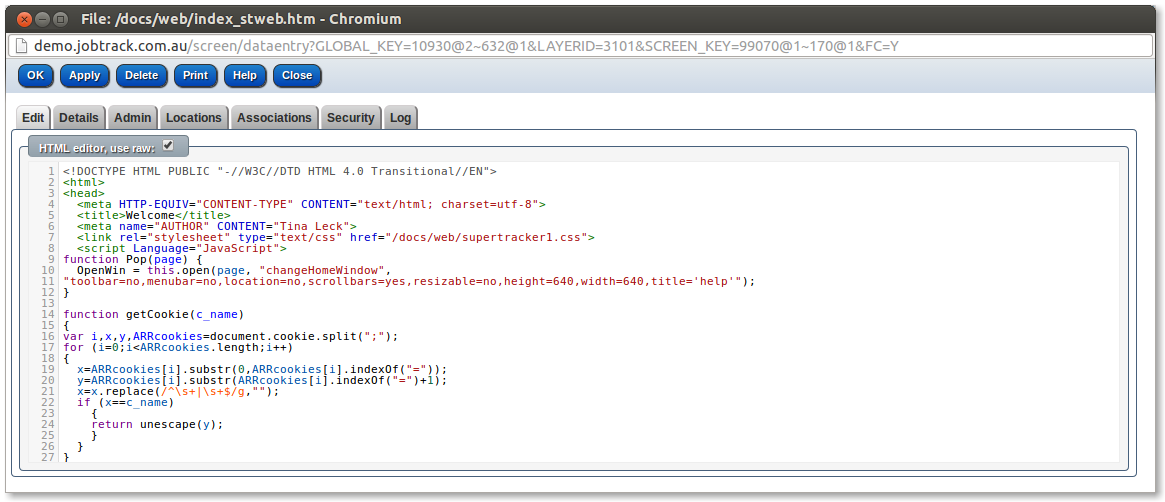

You can use cloud file manager as a web folder (webDAV) on Windows 8 by right clicking on "Computer" and then "Map network drive"
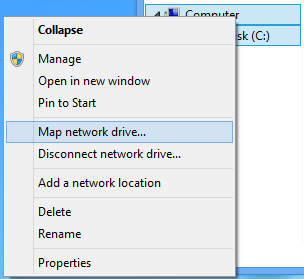
Click on "Connect to a website..."
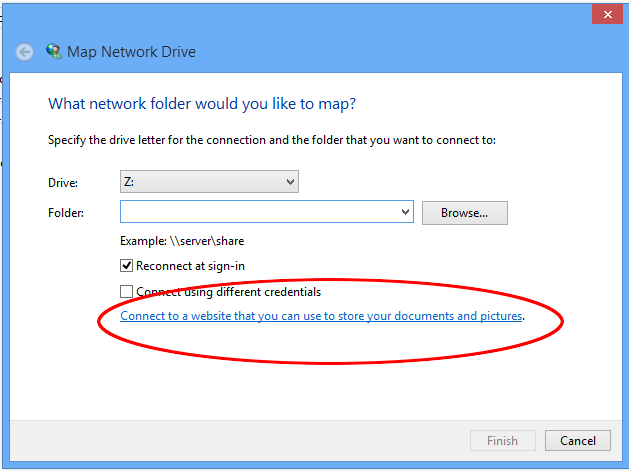
Then enter the URL of your Job Track server https://hostname/dav
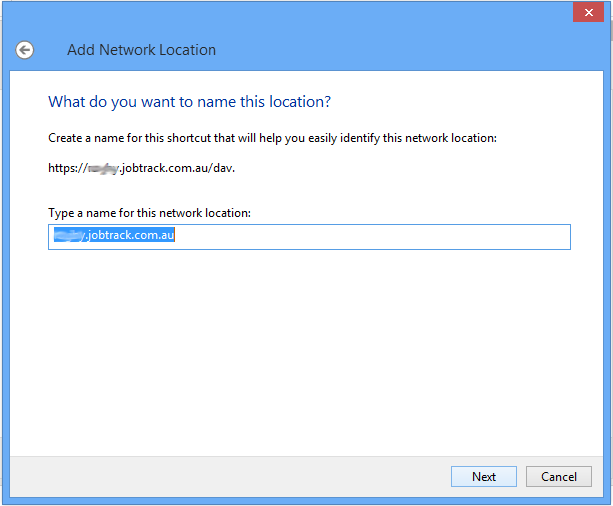
You'll then be asked for your user name and password:-
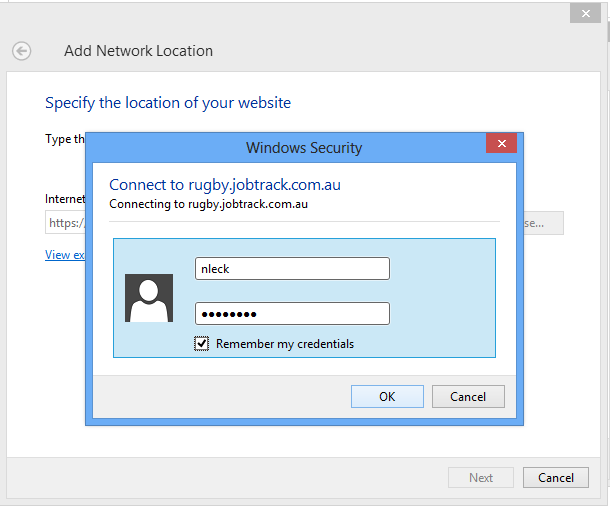
A success dialog will be shown with an option to open the location
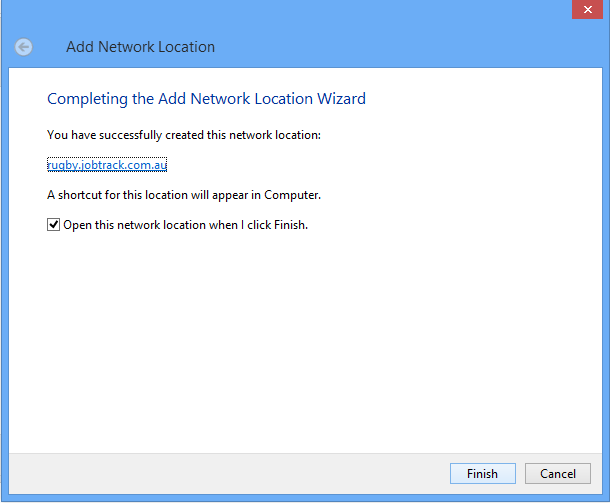
Now the files will be listed as if they were local to the machine:-
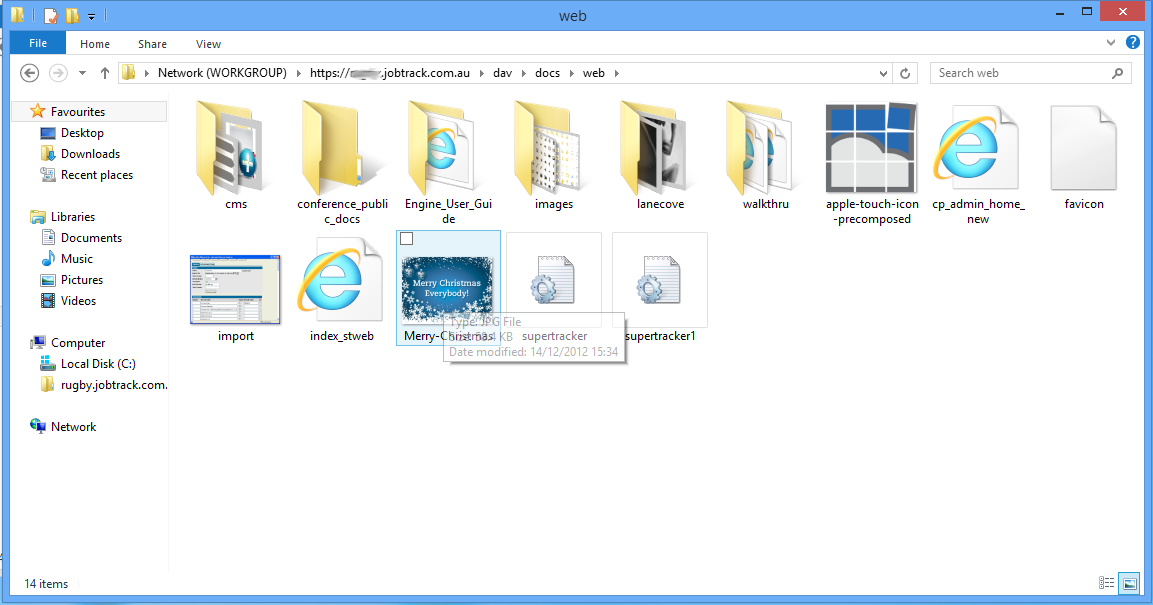
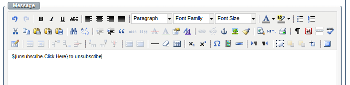
${unsubscribe.Click Here} will add the link to unsubscribe the newsletter. "Click Here" is the link text
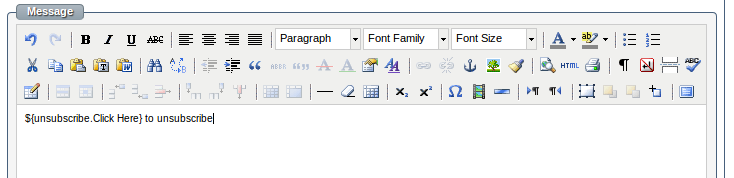
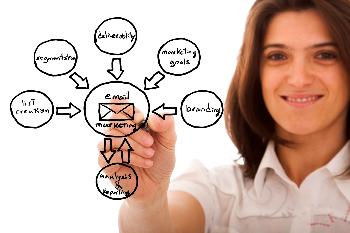
Whether you are composing an email to one person or designing an email campaign to 1000's of recipients using the Email module, you should follow a few simple pointers to increase your Open and Read statistics;
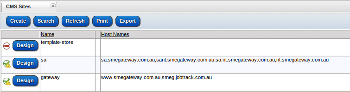
To make a site the default for a domain or set of domain names a comma separated list of host name patterns is entered.
The default site is calculated to be the first PUBLISHED site with a matching host name pattern, if no matching sites then the first site will a blank host name list.
The domain name registry itself must be done as normal to point to the system with providers such as goDaddy or Netregistry
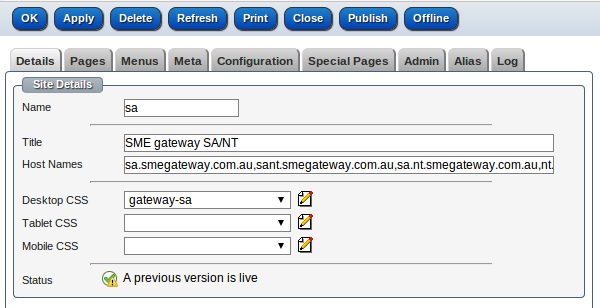
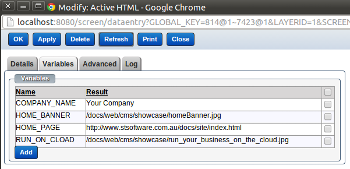
Variables can be used with CMS components to reduce duplication and easy maintenance
Below is an example of using variables in an ActiveHTML component.
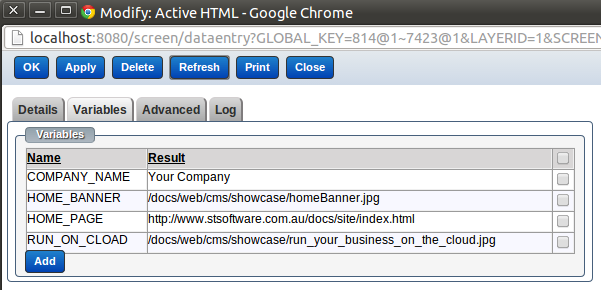
Types of Variables:-
1.Site Config XPath Variable
This variable uses xpath statement to fetch values from the site configuration xml.
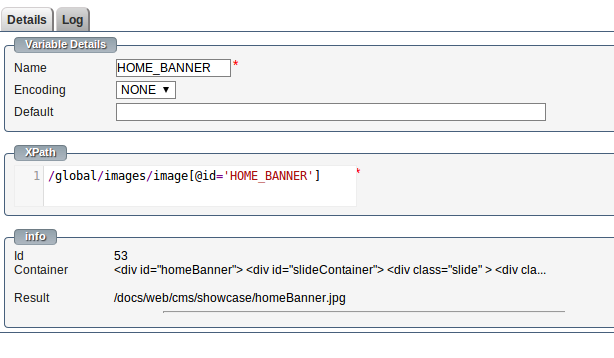
Below is an example of site configuration XML that should be used for site scope.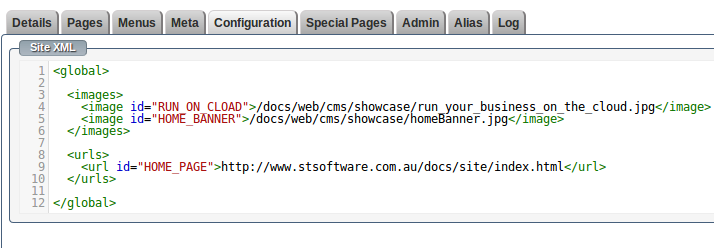
2.Page Config XPath Expression
This variable uses xpath statement to fetch values from the page configuration XML.
It looks and behaves similar to '

How does it work:
In the example below, by selecting the parent category called 'Group 1' , all the sub categories 'Finance,Other,Supplier' are selected automatically.
Or we can only select the sub category (Like the category 'Marketing' In the example below)
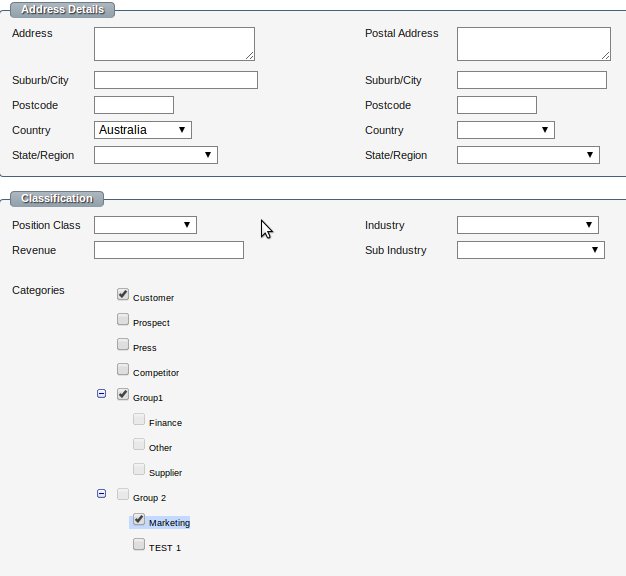
Search for contact by category
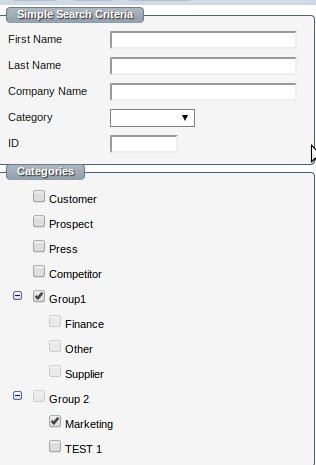
How to group categories:
Go to Admin and open the 'pick list manger' and select the table called 'Contact Category', this table holds the list of categories.
Create new category like 'Group 1', this category will be
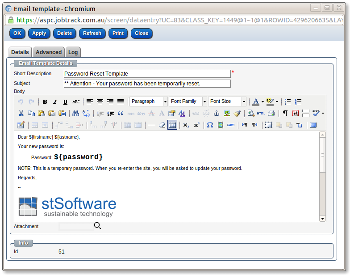
The system has a central Contact Relationship Management (CRM) module. The standard features include bulk emailing and email templates.
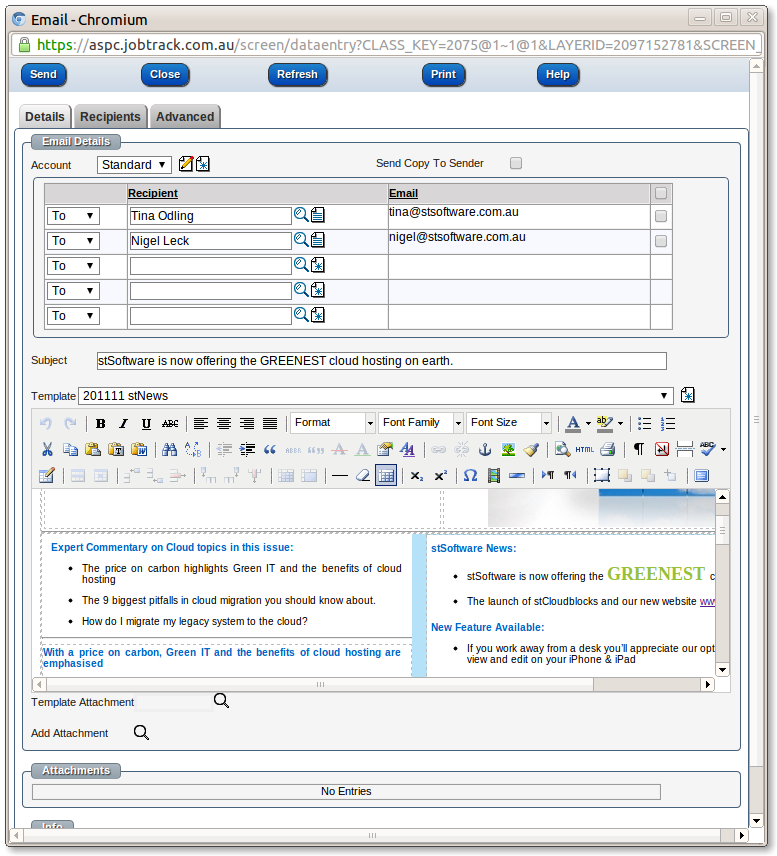
Email templates with "mail merge" substitutions is a standard feature.
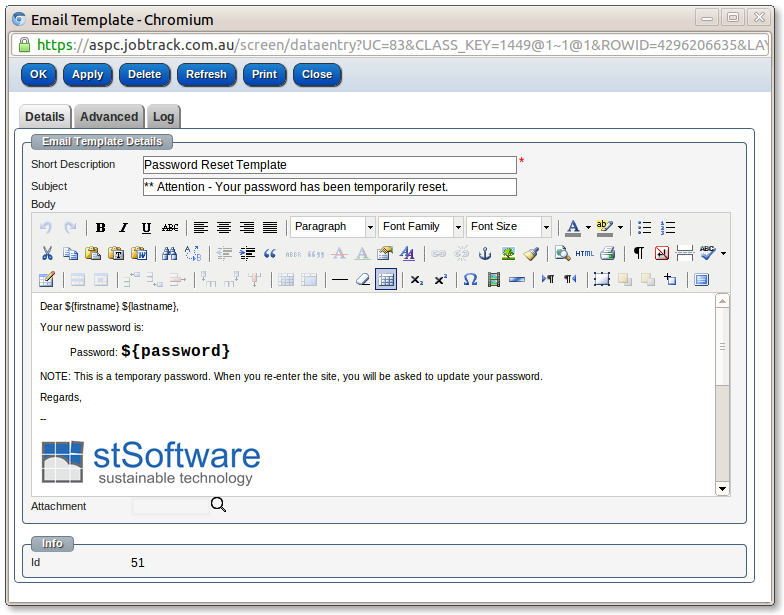
All reports can be exported.
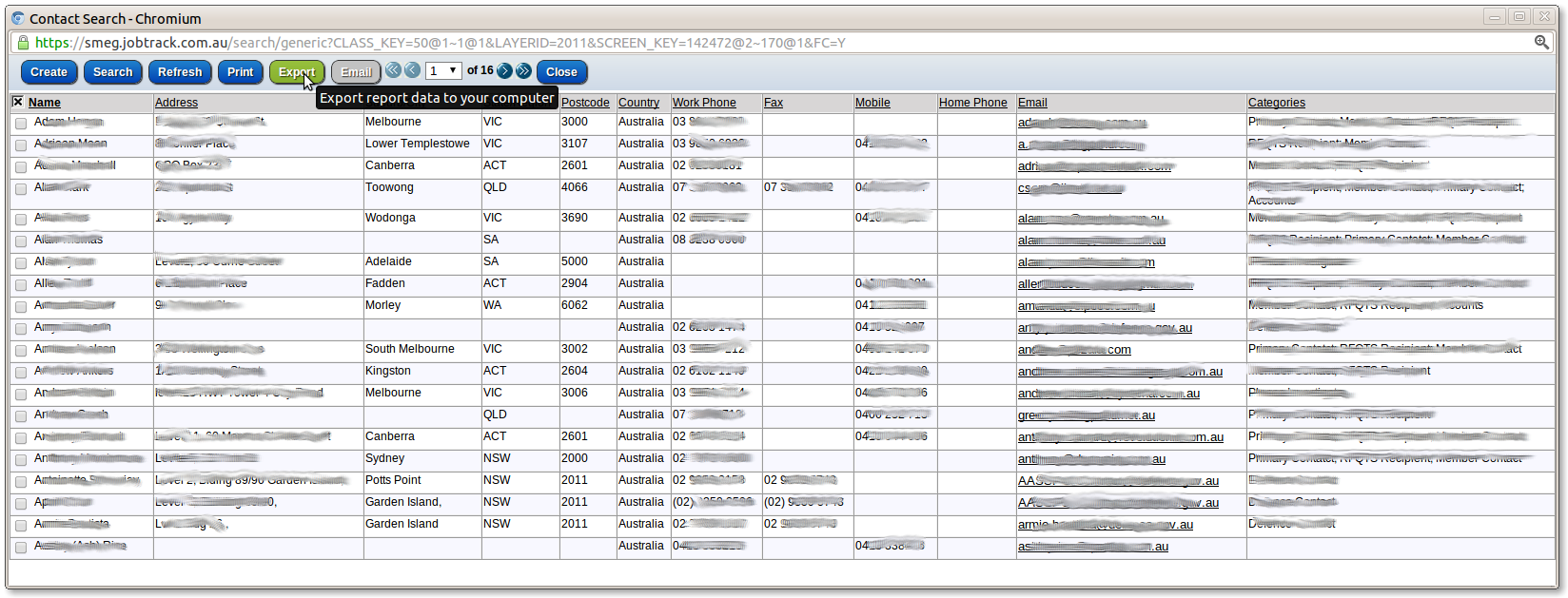
New contacts can be entered. Sections of the standard forms can be hidden as required or new forms can be created.
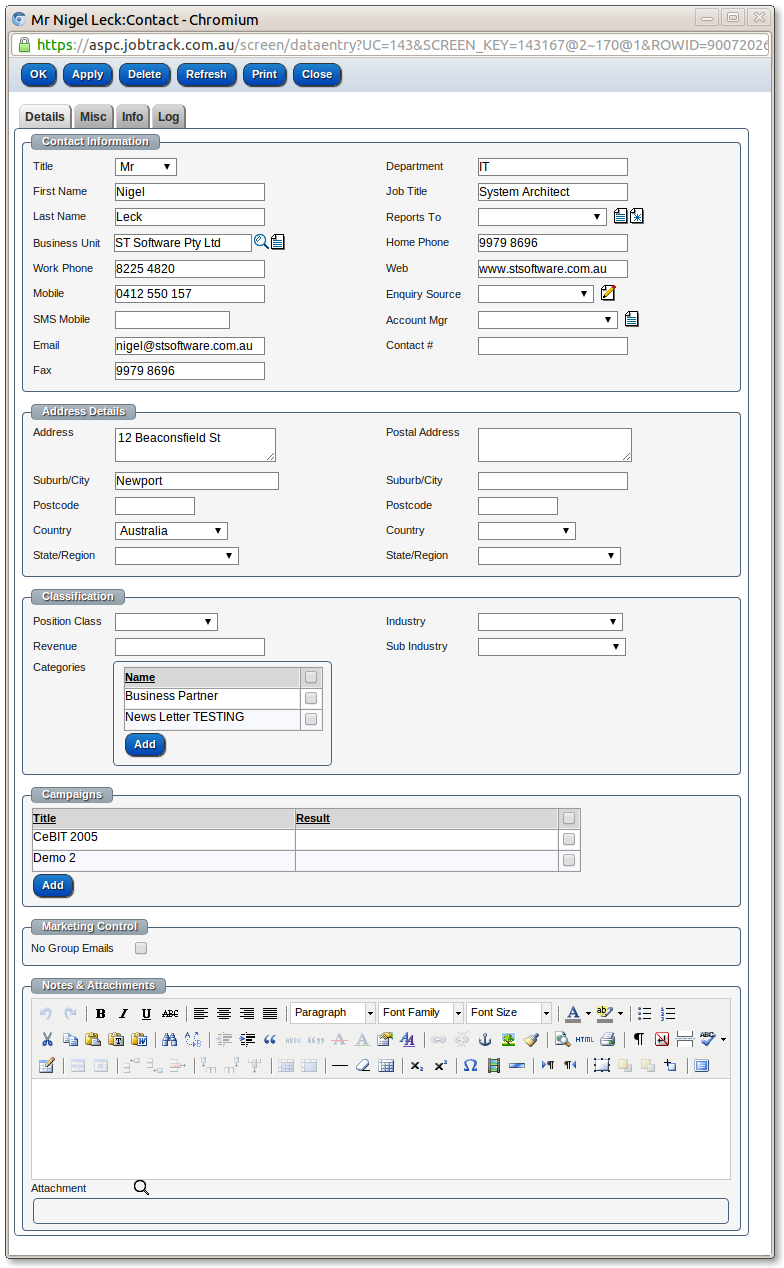
Easily import contacts using the import wizard, which includes a number of predefined templates. Custom layout can also be used.
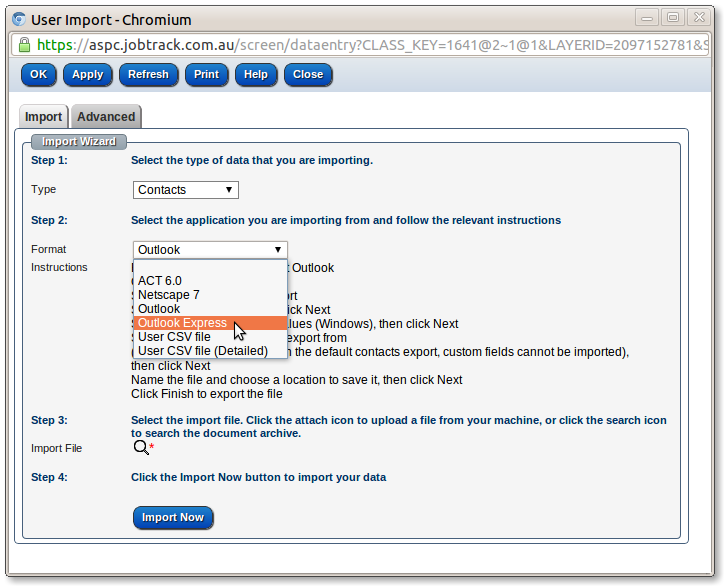
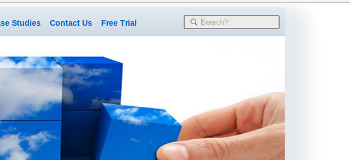
Simple search form
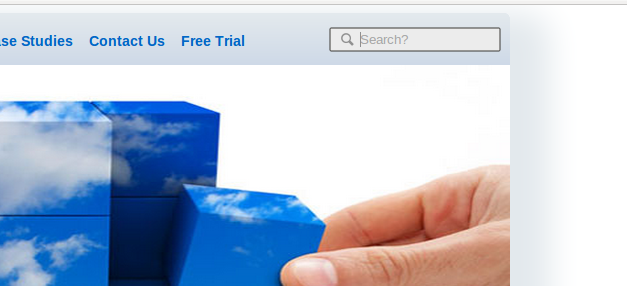
Sample Advanced search form
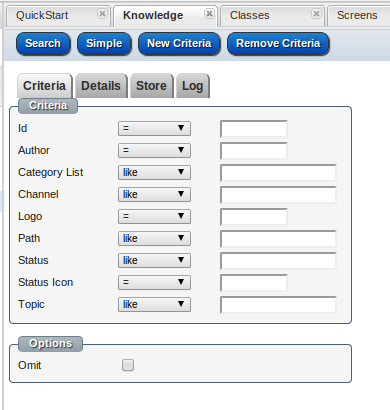
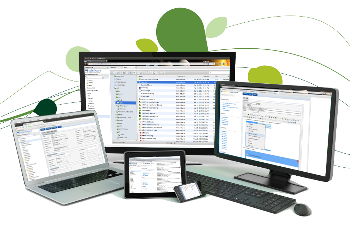
The system will detect the different form factors and apply different Cascading Style Sheets accordingly.
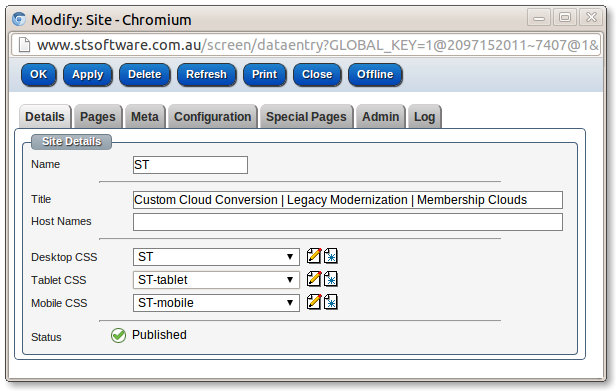
Each component in the site can be hidden or shown based on the browser's form factor.
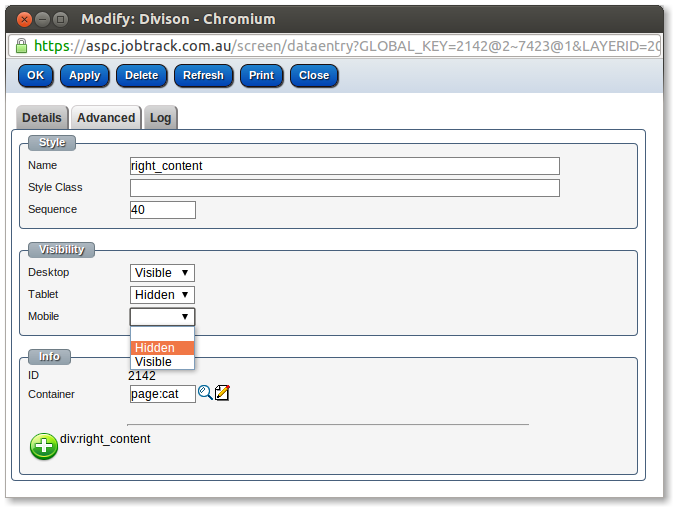
Social media feeds are seen here on on iPhone in the footer.
Social media feeds for mobile platforms and PC's are edited or added through the CMS Design function using simple mouse over Edit

Here the social media feed is designed as a footer element on all pages
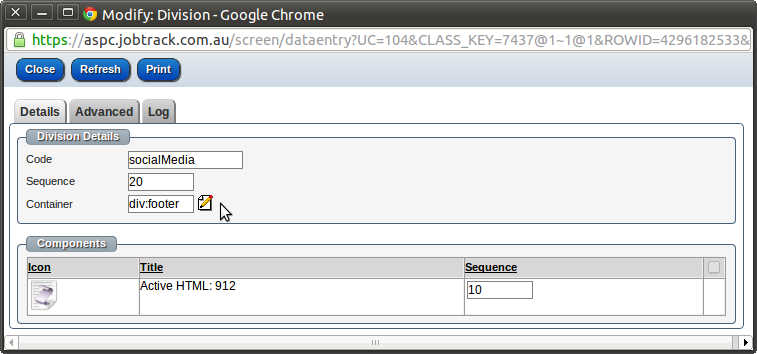
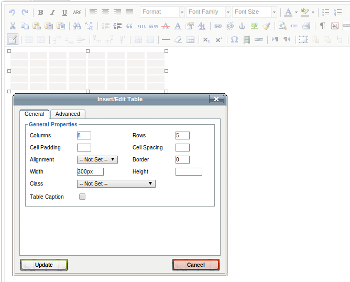
Below is the table editor screen
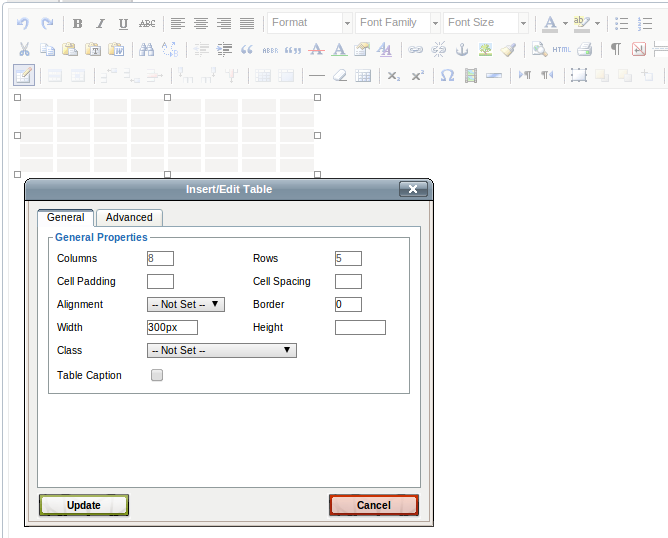
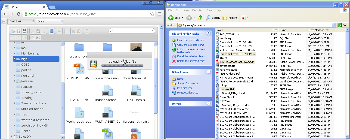
The document manager allows for multiple files to be dragged and dropped from your desktop.
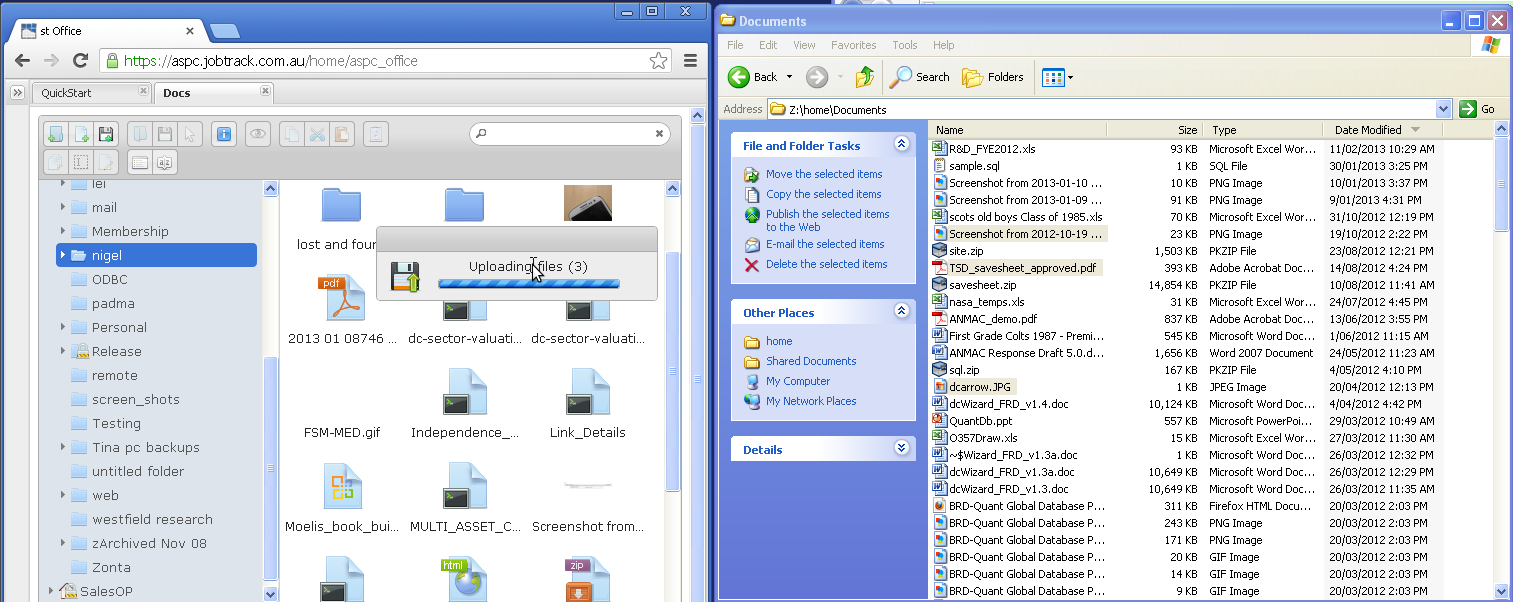
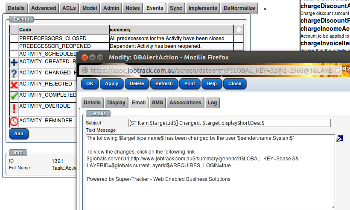
Events and actions can be defined on any class in the system including Articles and Pages.
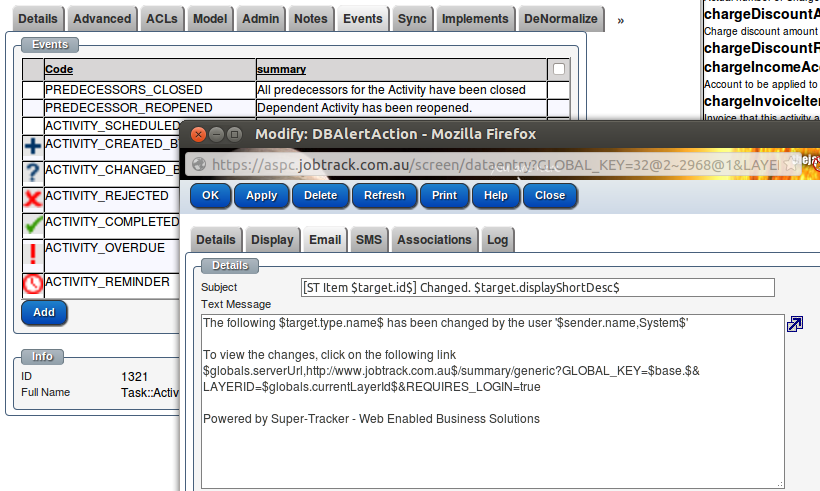

Articles can be published, publish scheduled or offline.
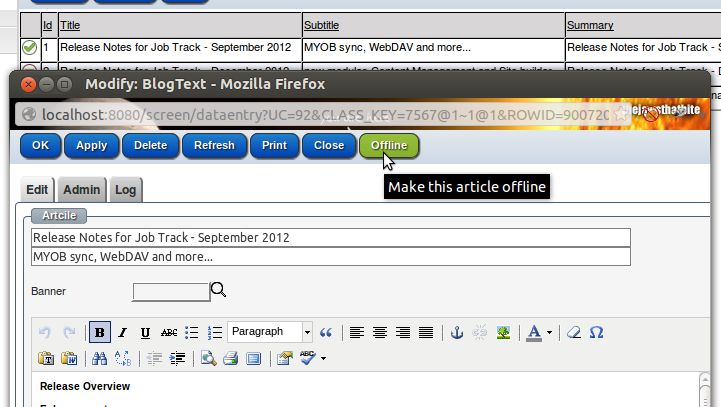
Pages can be online, offline or hidden
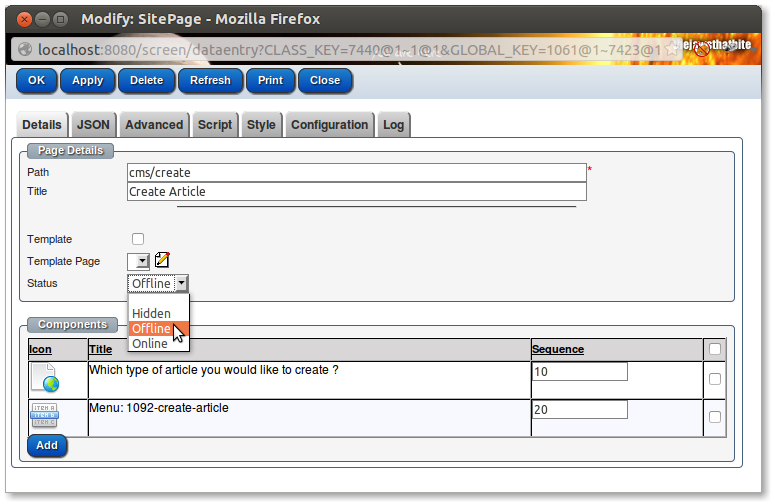

When designing a page (which is different to a user authoring an article) an edit button for each component appears as the designer mouses over the component.

When the designer moves the mouse to the top right of the page the "page edit" icon appears
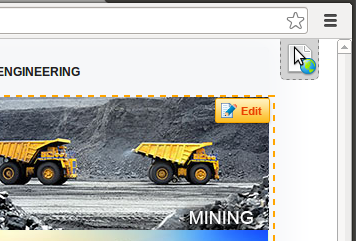
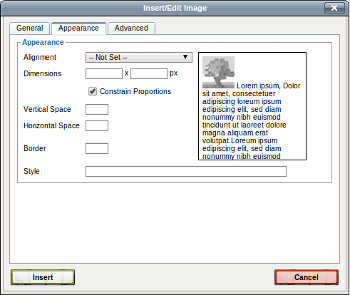
Images can be resized and style set from the page authoring user interface.
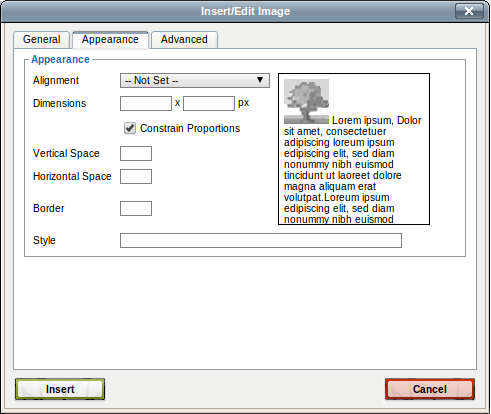
All images can be compressed on the server side (reducing the size of the image downloaded to the client) by using the standard FORMAT URL parameter. The image will be converted on the server side and cached for performance reasons.
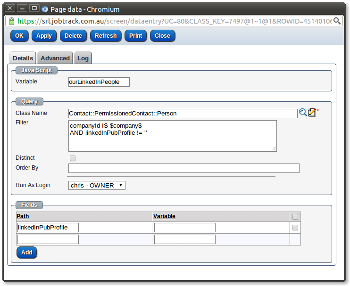
The standard JSON component will return the images for the banner.